Changelog
Follow up on the latest improvements and updates.
RSS
Managing eBay orders can be a complex task, especially when it comes to invoicing. That’s why 3Dsellers has introduced the Invoice Generator, a powerful feature designed to simplify the invoicing process for eBay sellers. With the Invoice Generator, you can now generate and send invoices directly to your buyers, ensuring a smooth transaction from sale to delivery.
Bulk Invoice Generation
Time is of the essence for successful eBay sellers. The Invoice Generator allows you to create invoices in bulk, saving you valuable time. Instead of generating invoices one by one, you can now handle multiple orders simultaneously with just a few clicks.
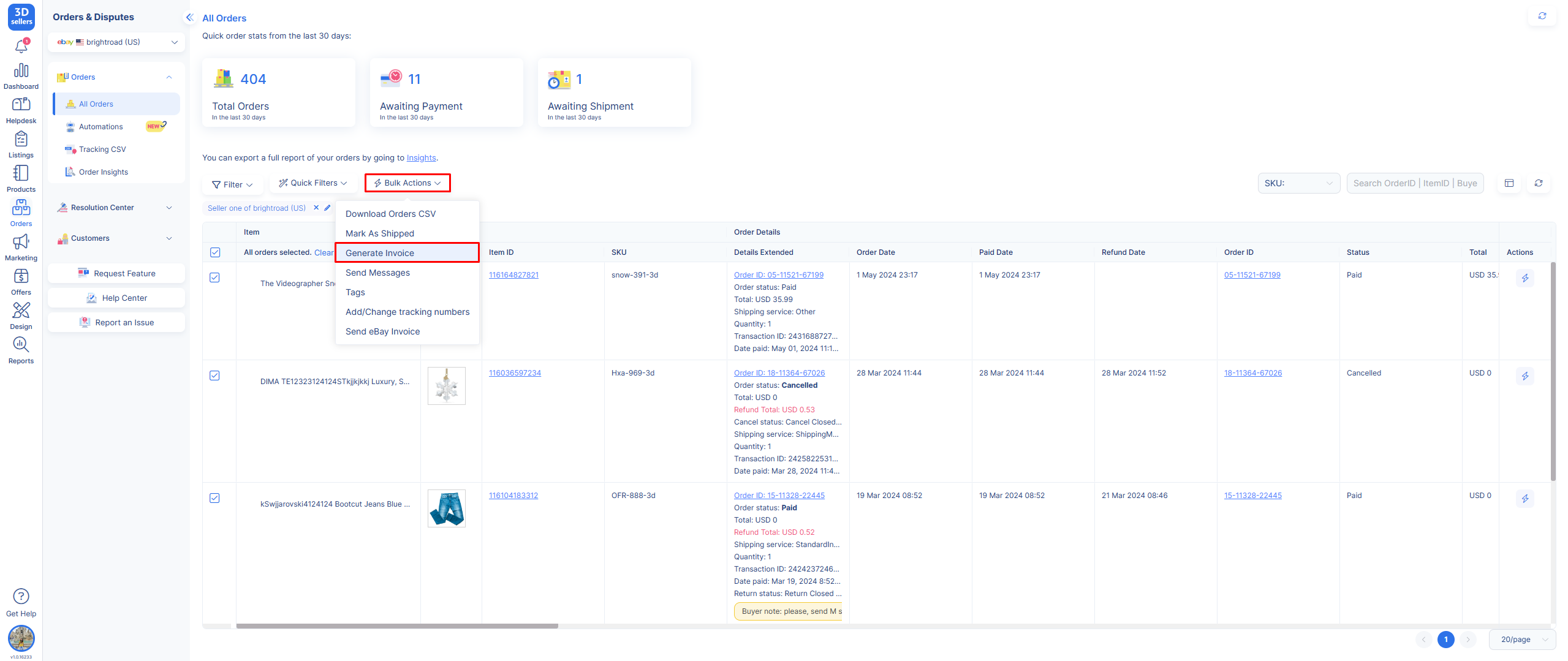
Automation with Order Manager
In the fast-paced world of online sales, automation is key. The Invoice Generator integrates seamlessly with Orders Automations in the Order Manager. This means you can set up rules to automatically generate invoices for new orders, making your workflow more efficient and letting you focus on growing your business.
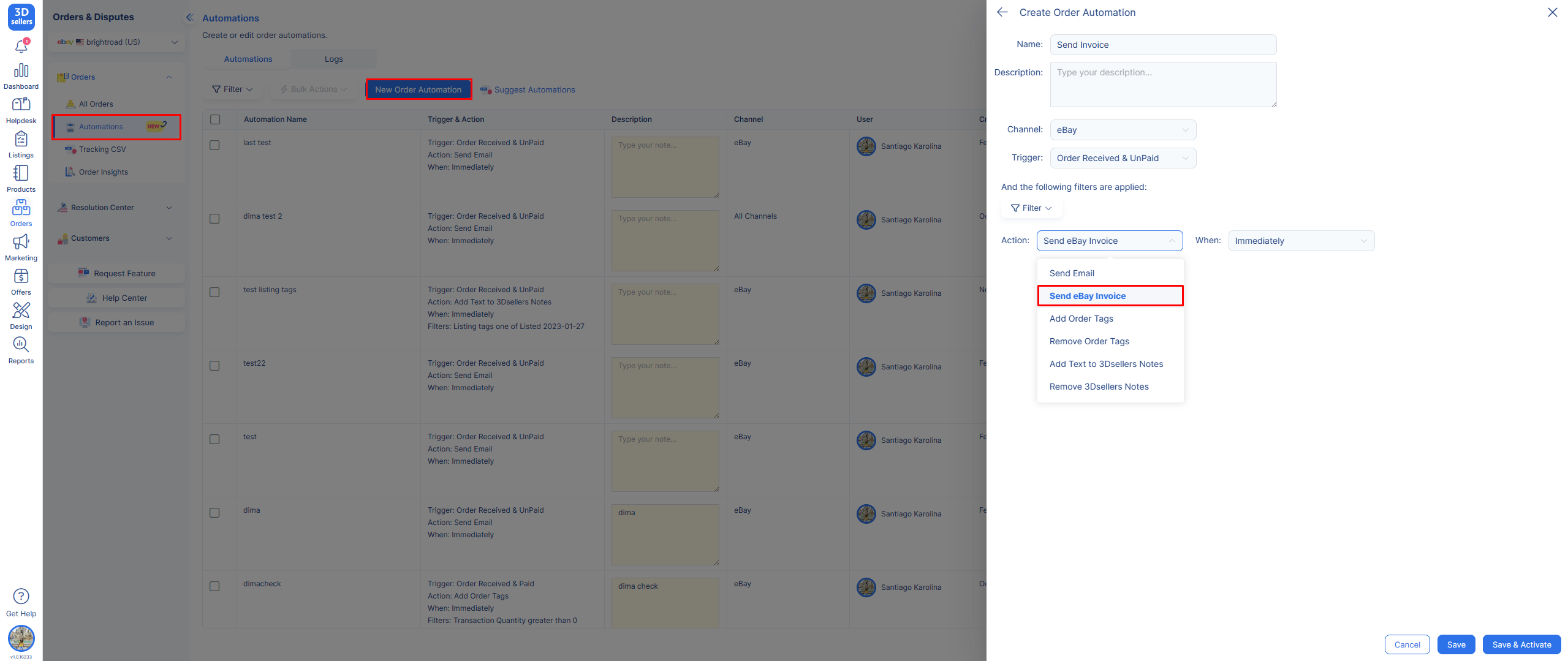
Combining Multiple Orders
Customers often make multiple purchases, and combining these into a single invoice can be a tedious task. The Invoice Generator feature simplifies this by allowing you to combine invoices from multiple orders using the bulk action menu. This not only makes your accounting easier but also provides a clearer summary for your customers.
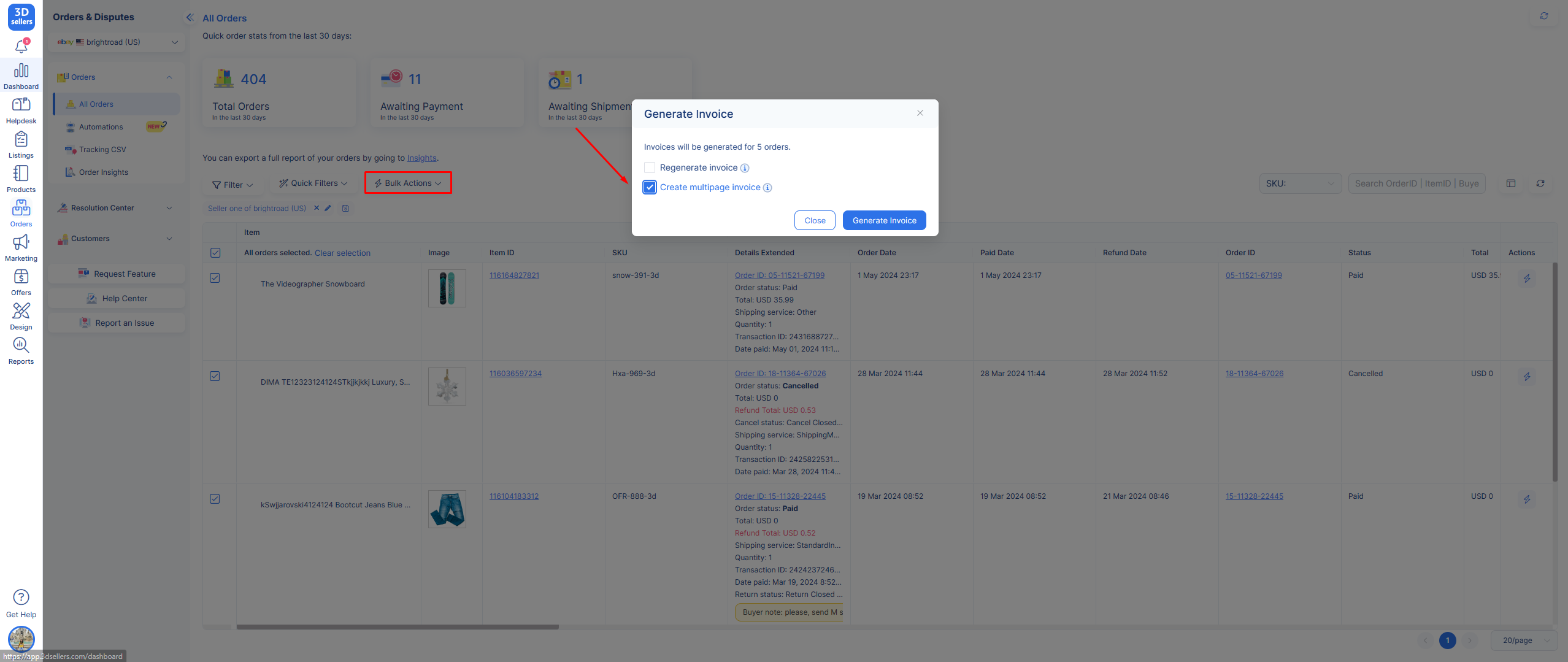
Flexible Invoice Management
Whether you need to generate an invoice for a single order or for all your orders, the Invoice Generator is flexible to your needs. Generate an invoice from the actions menu of an individual eBay order in the Order Manager, or use the Bulk Action menu to handle all your orders at once. And if you need to send out invoices that were previously generated, you can do so in bulk from the same menu.
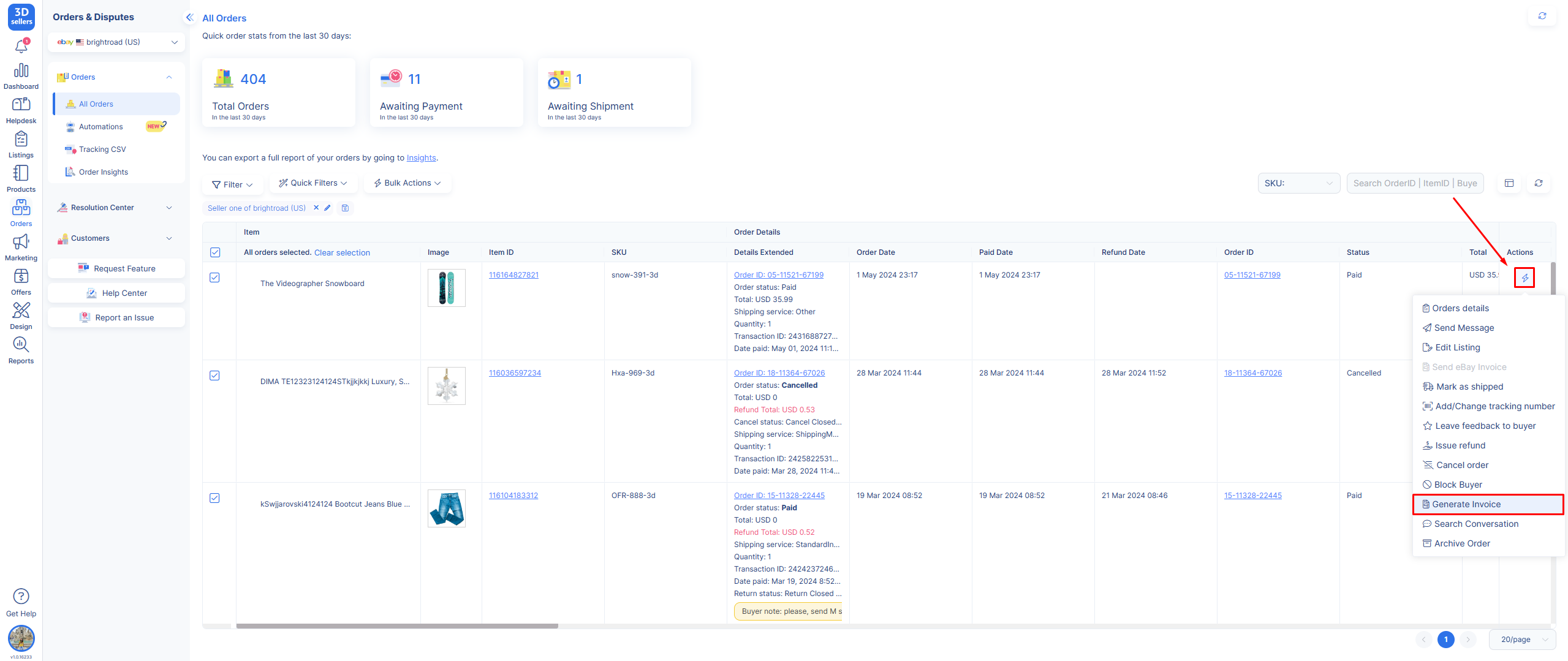
The Invoice Generator is just one of the many tools 3Dsellers offers to make your eBay selling experience as efficient and hassle-free as possible. Try it out today and take the first step towards a more streamlined online business.
new
Listings
New Feature
Listing Tool New Feature: A.I. Actions
We are here to make managing your business as easy as possible. Now, with the release of our
A.I. Actions
in our Listing Tool
, we can do this even more quickly and efficiently. Use the power of A.I. to generate accurate and timesaving data for your listings either individually, or in bulk.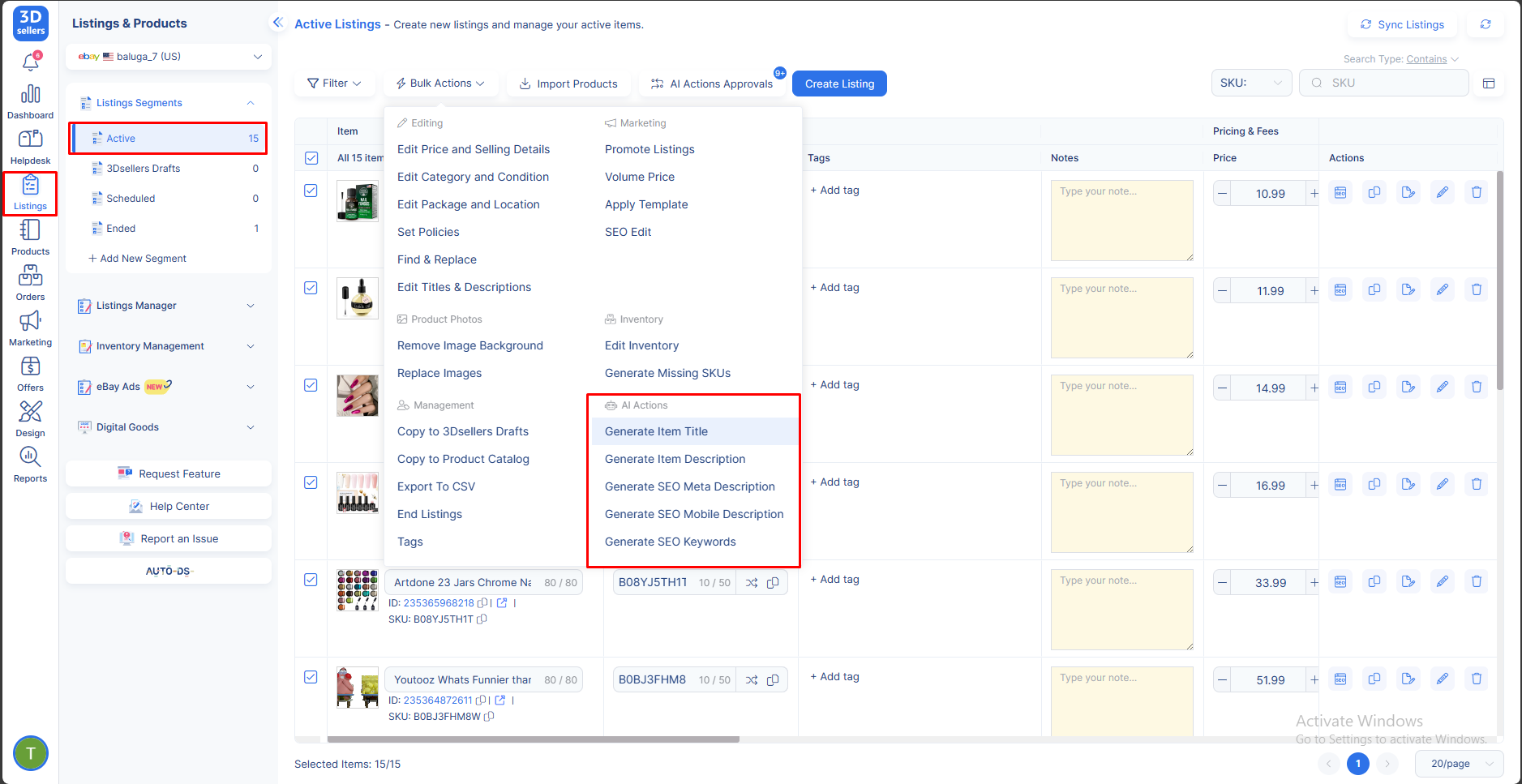
What Can You Generate?
You can currently use our A.I. engine to generate vital listing information such as:
- Item Title
- Item Description
- SEO Meta Description
- SEO Mobile Description
- SEO Keywords
We hope to add support for other fields in the near future. If you have a suggestion, we'd love to hear it!
How Does it Work?
Using ChatGPT's powerful A.I. engine, 3Dsellers uses the information in your listing to generate a grammatically correct, concise, SEO optimized response. You then have the power to Approve/Disapprove of each action the A.I. has made, either all at once, or in bulk.
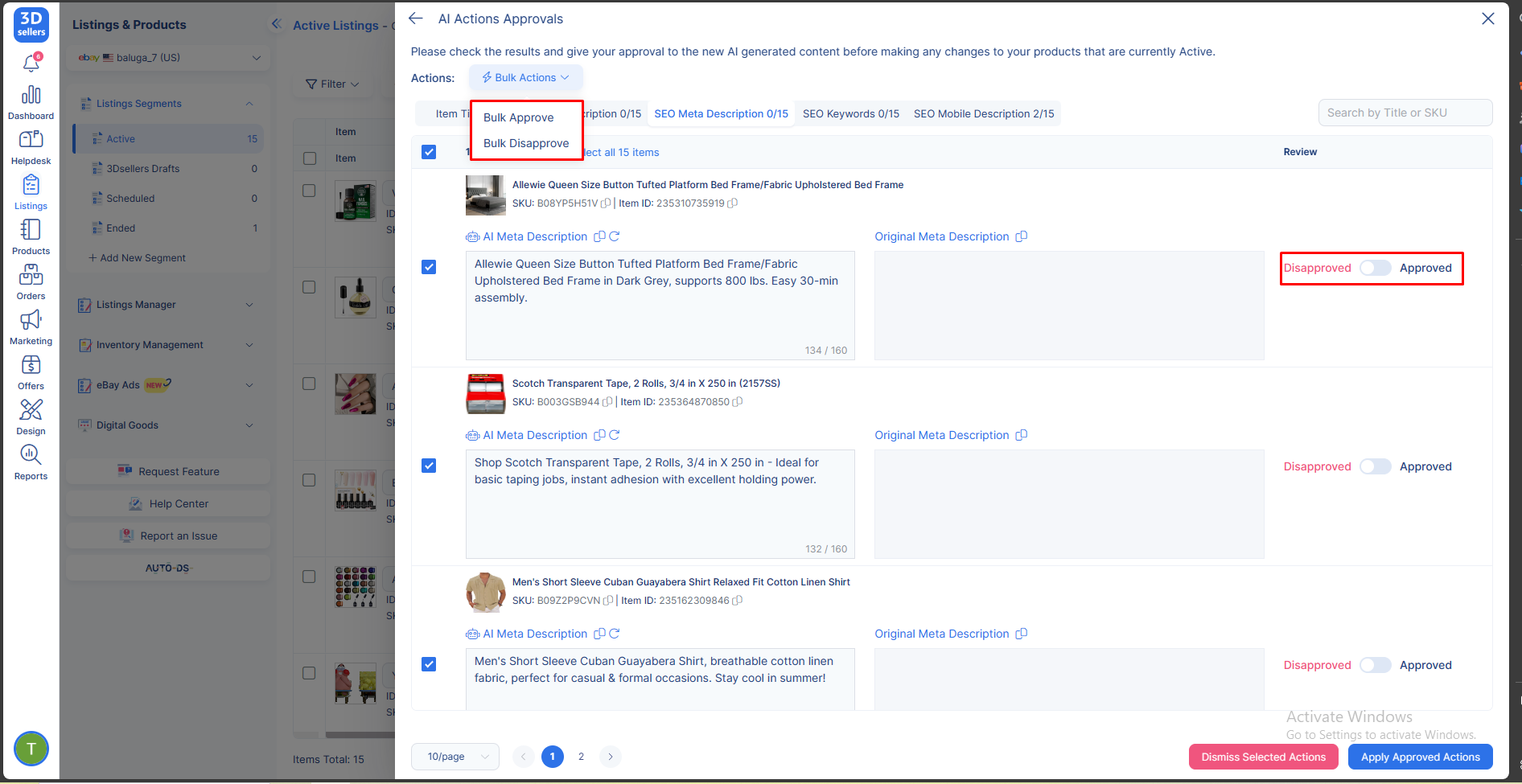
How Much Does it Cost?
We've given eligible users 250
A.I. Credits
to try out the tool for free. In general, 1 A.I. Action = 1 Credit
, so, generating the Title for 1 listing would cost 1 Credit, 2 listings would be 2 Credits, etc. Additional Credits are available for purchase in the Billing section of your 3Dsellers platform.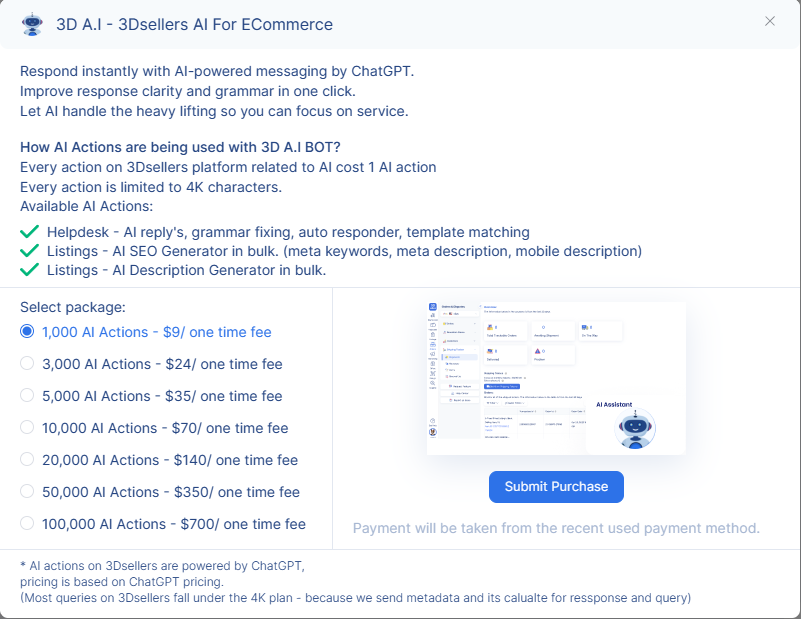
If you have any questions, or issues with the new features, as always, do not hesitate to reach out to us using the
Get Help
button in your 3Dsellers Platform.new
New Feature
Multichannel Helpdesk
New AI Features: MultiChannel Helpdesk of the Future
We are excited to announce that the 3Dseller Helpdesk has several new
A.I. Features
for you to take advantage of .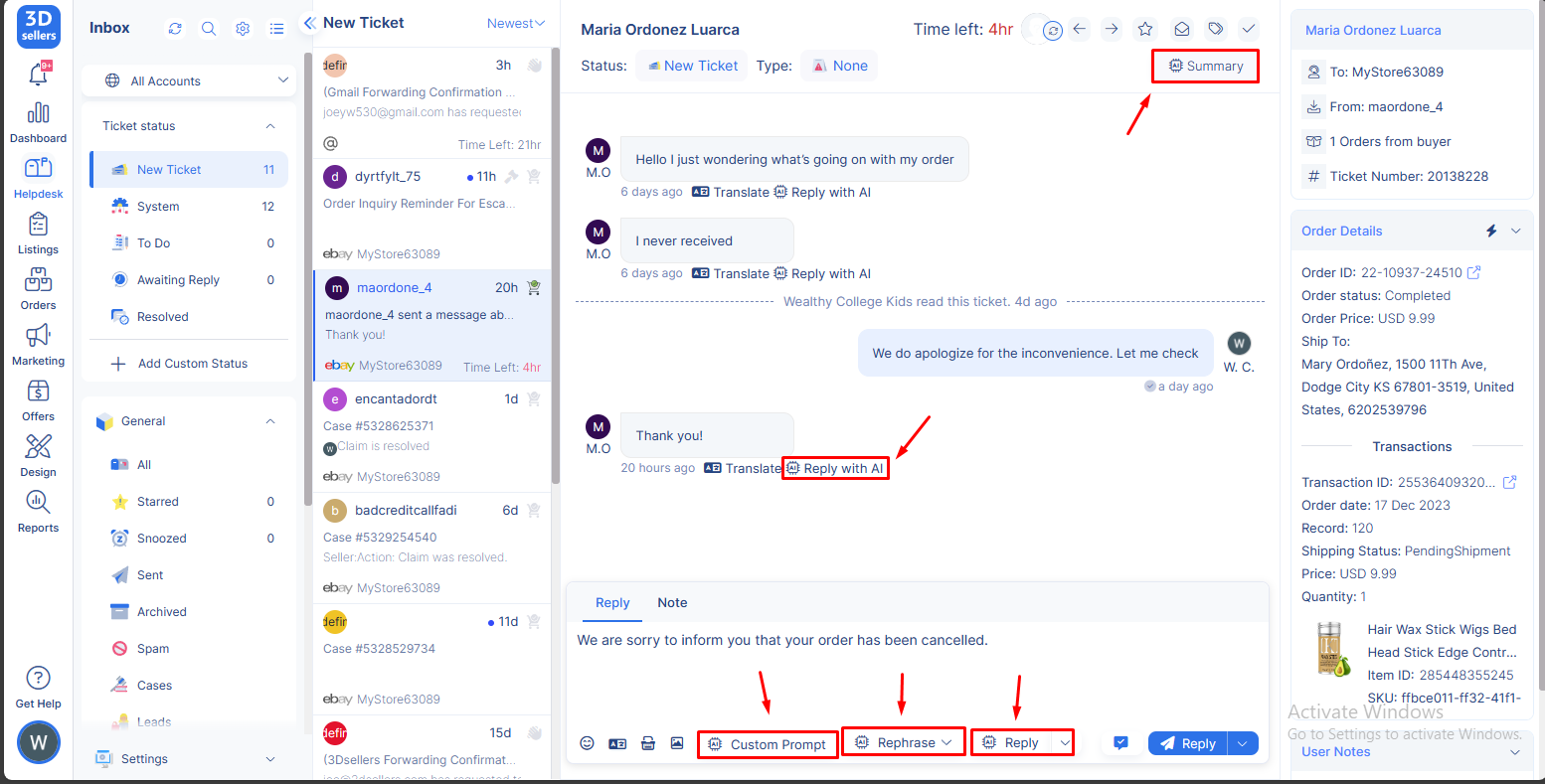
A.I. Summary
The new
A.I. Summary
Feature quickly summarizes an entire Ticket's conversation into important bullet points so you can resolve issues and move on without having to reread days or a weeks' worth of conversation to find the information you need.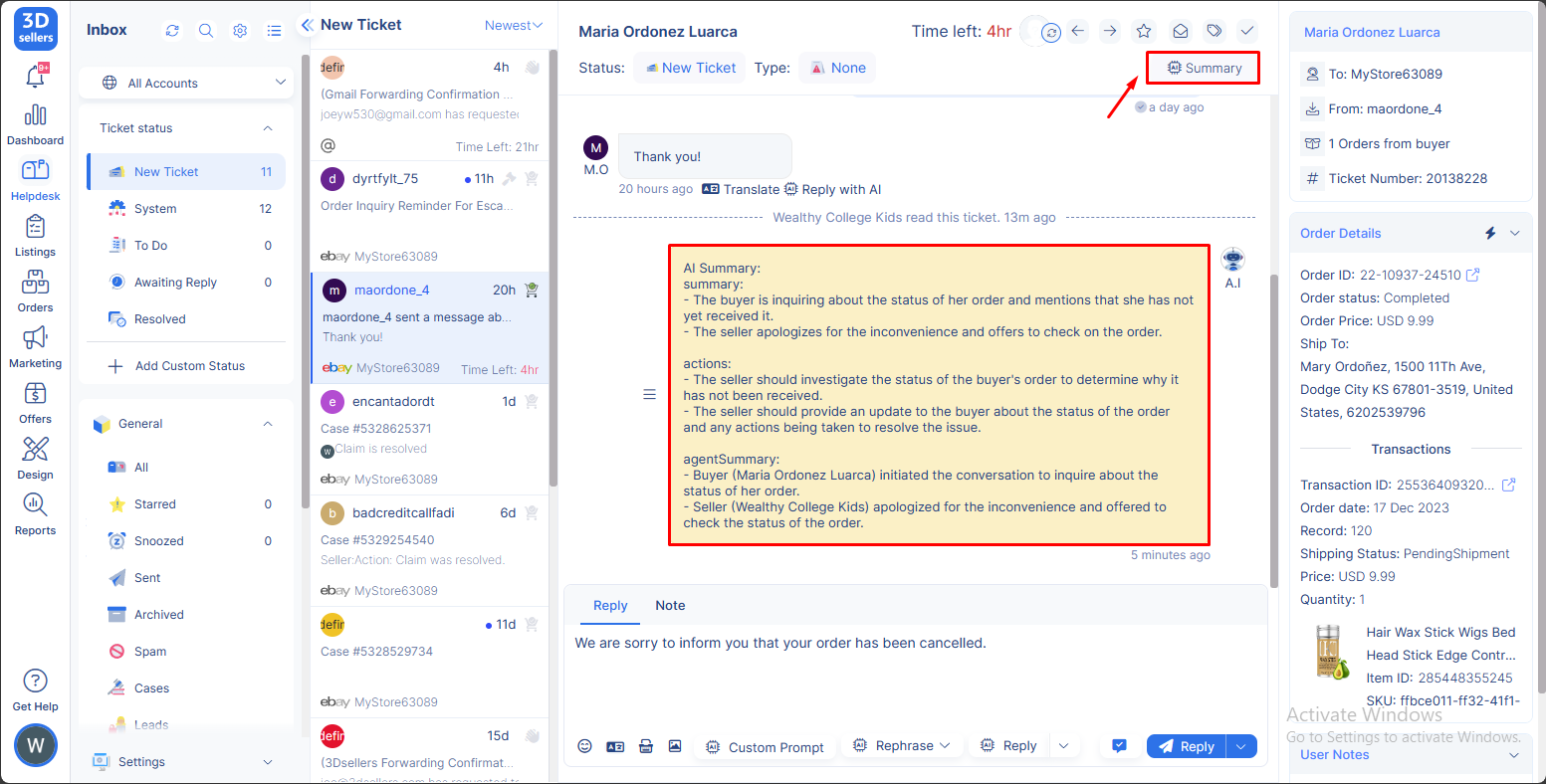
A.I. Reply
You can now use
A.I. Reply
to auto-generate responses according to the A.I. Summary of the conversation and its best fitting response. You can also alter the tone of the reply or even create custom reply prompts of your own.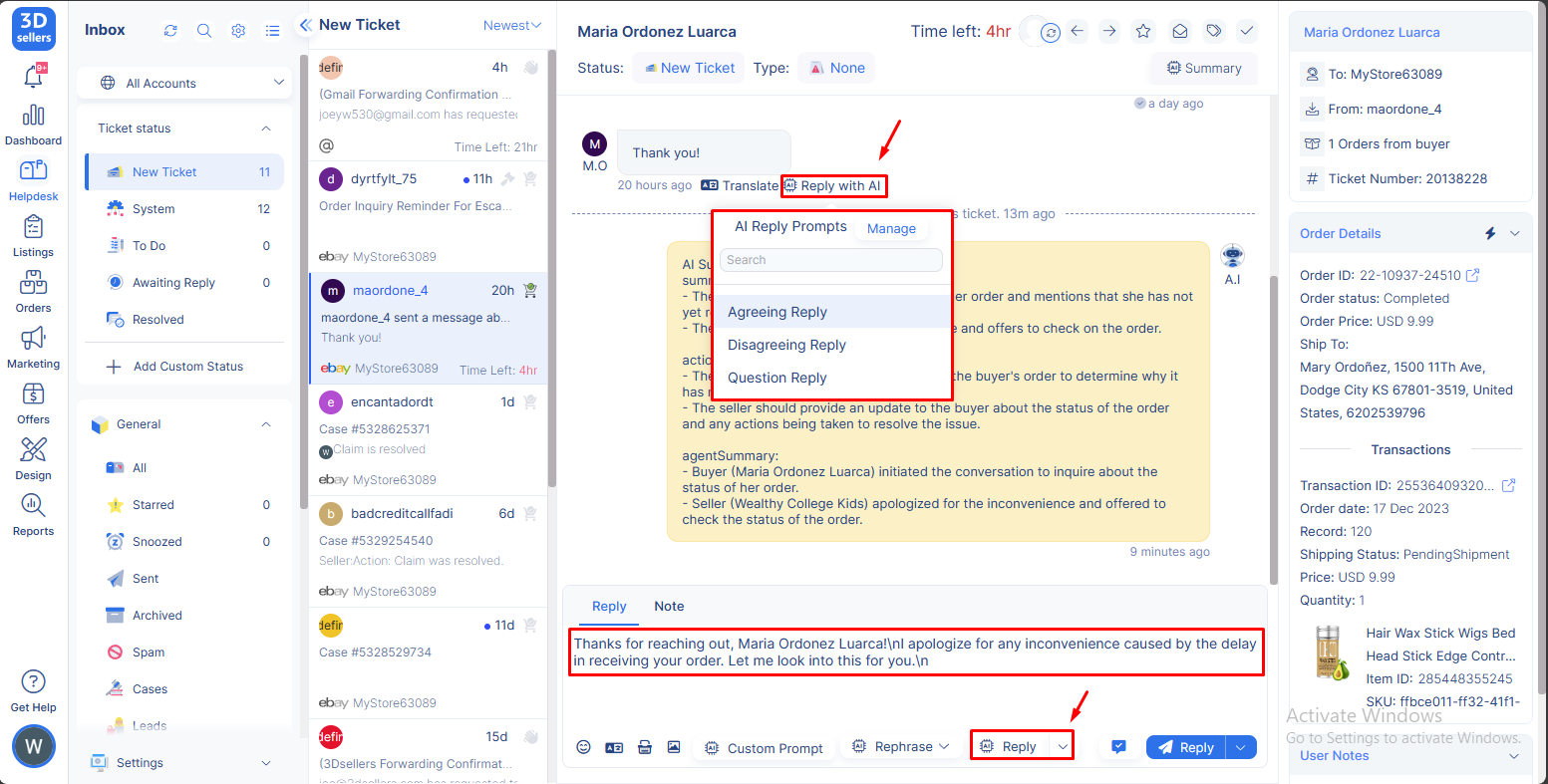
A.I. Rephrase
Take advantage of the superior grammar and vocabulary of the
A.I Rephrase
tool to take your reply and use A.I. technology to enhance the structure and phrasing of the message under your guidance. Make it shorter, longer, friendlier, or even more professional sounding with one click!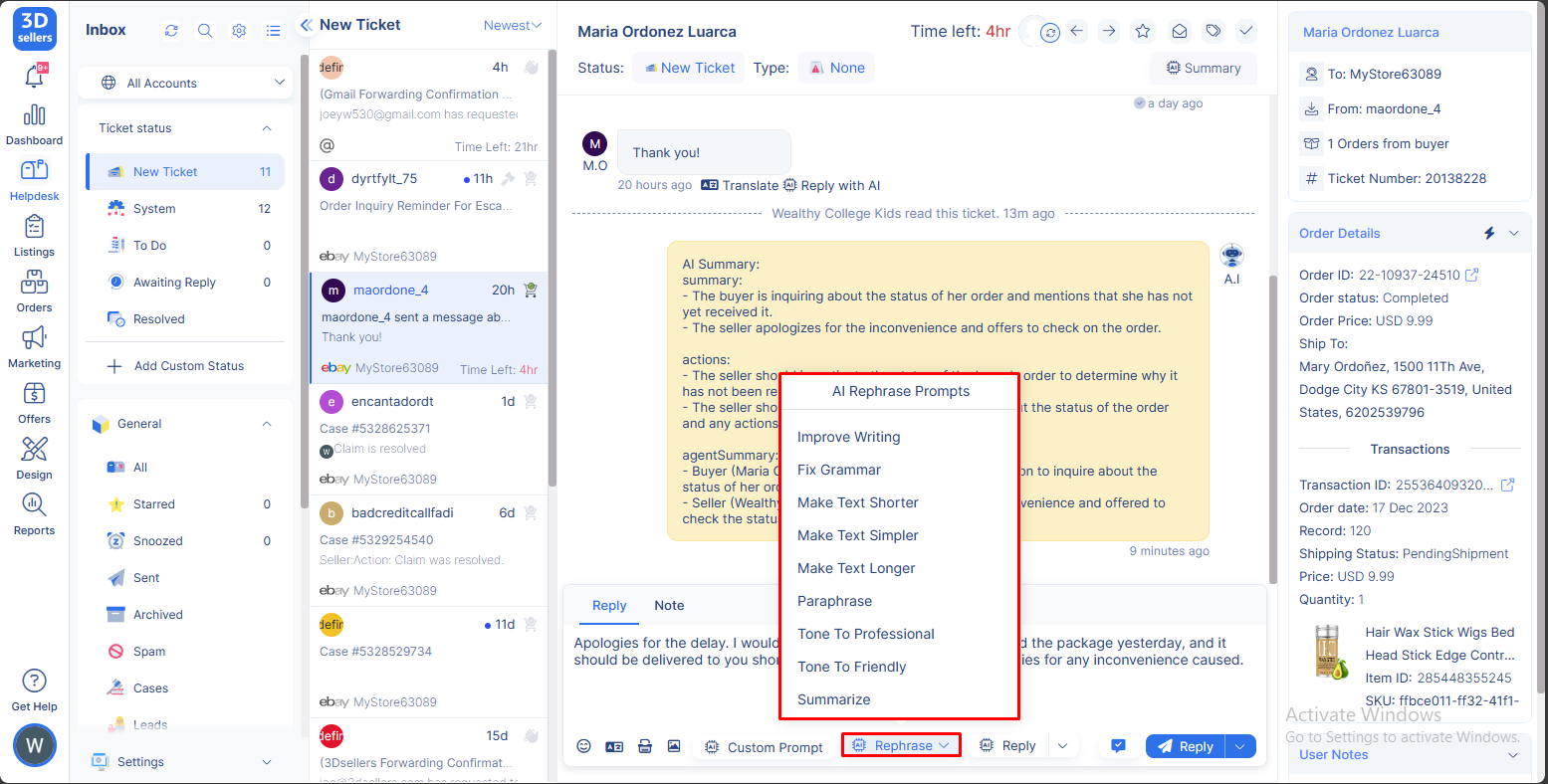
Custom Prompt
Custom Prompt
lets you put our A.I. to work! Just use the reply box to tell it how you want the message answered, and then watch Custom Prompt
do the heavy lifting for you!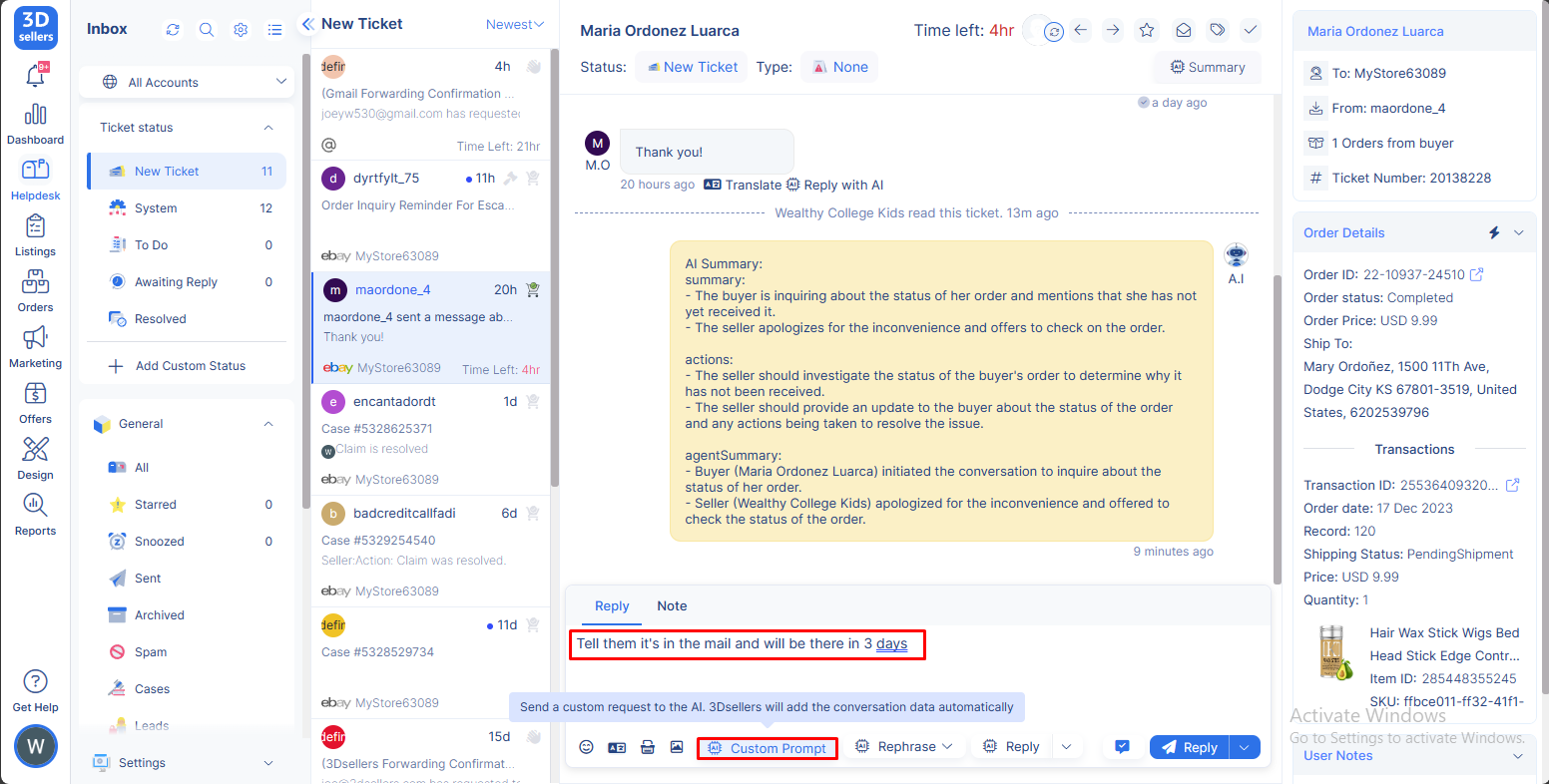
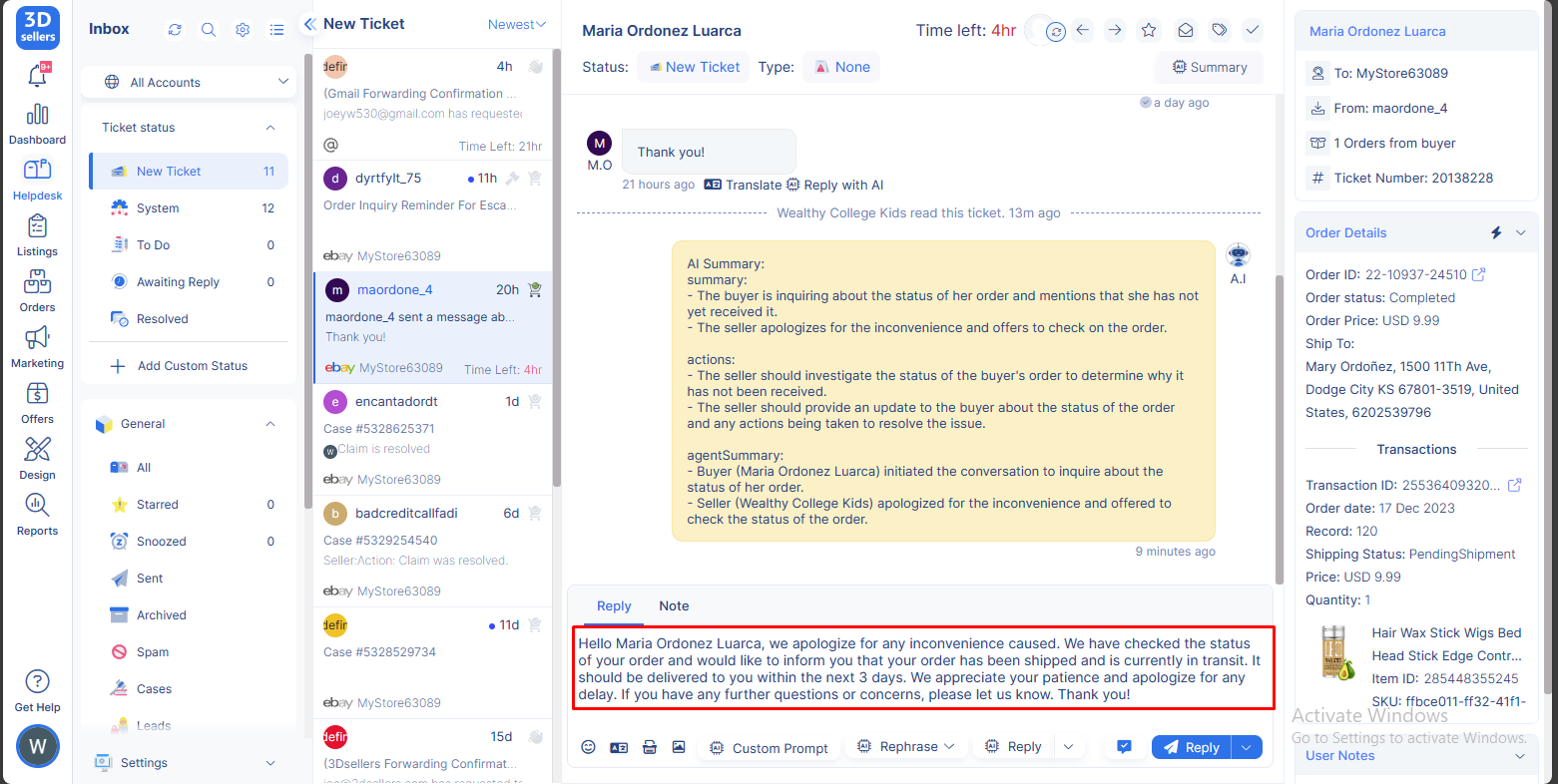
The 3Dsellers Orders tool can now automatically act on multichannel orders (based on item and order details).
Learn more
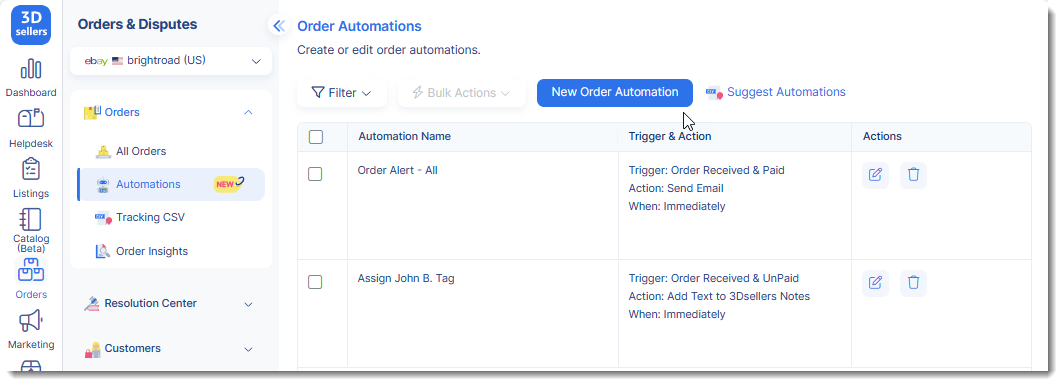
Order Automations dramatically decrease management tasks and time spent organizing and processing orders.
What's more, you can send alerts to your teammates with customizable order and item details to ensure processing is completed in a timely manner.
- Send email alerts with personalized order and item details.
- Automate adding or removing 3Dsellers Order TagsandNotes.
- Act on orders based on sales channel.
- Act on orders based on order & item details.
Navigate to Orders > Orders > Automations to start proactively managing orders automatically.
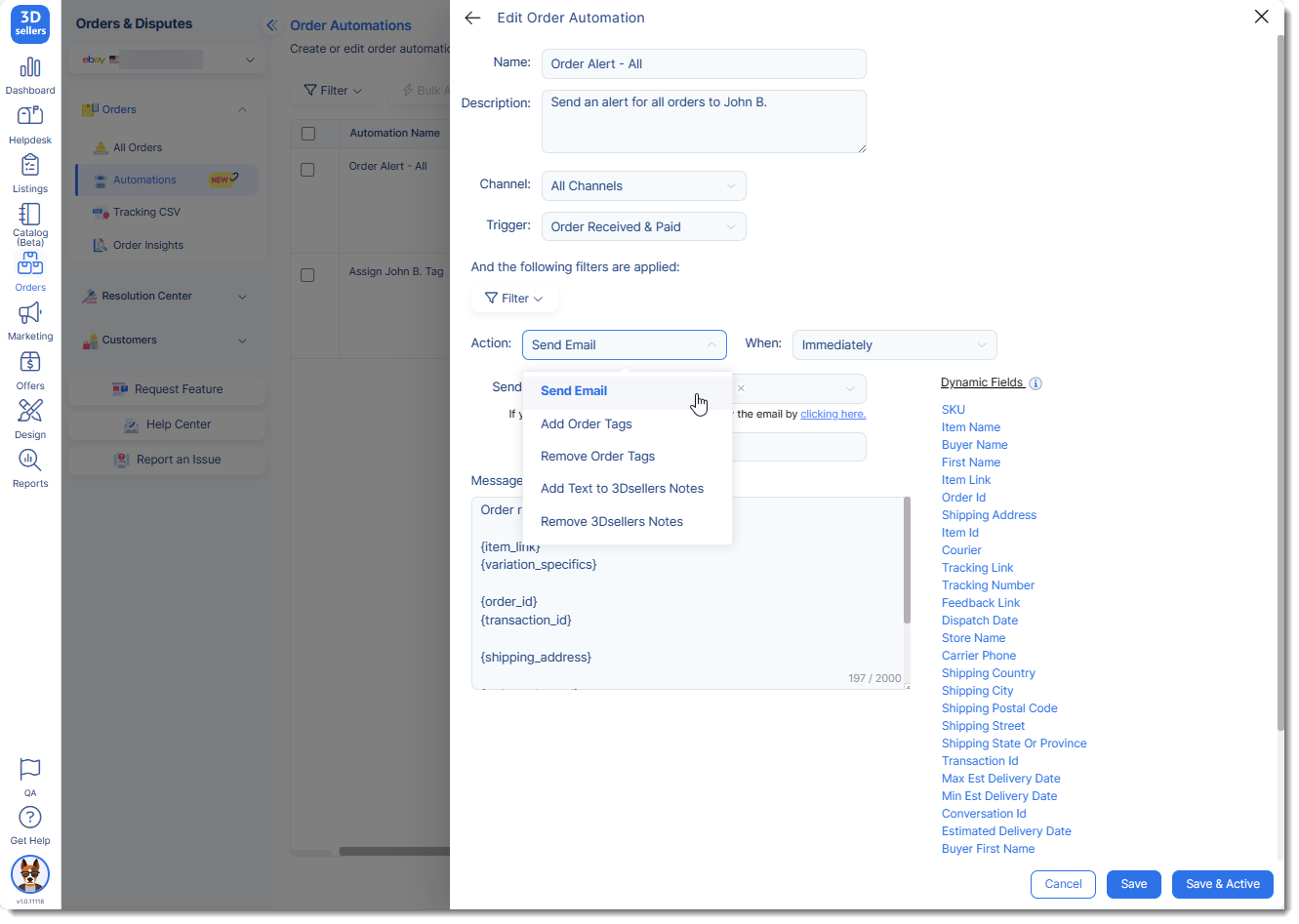
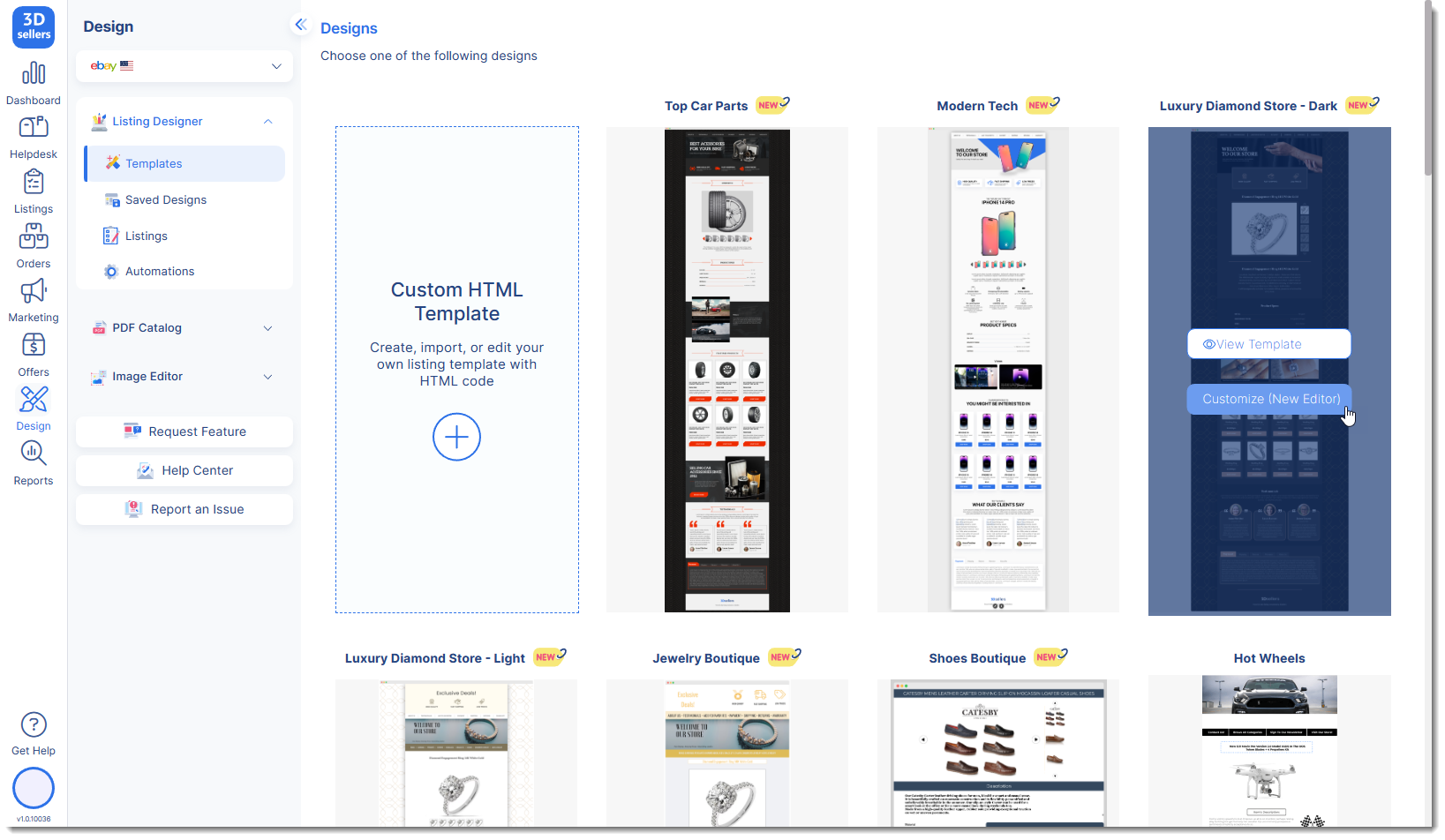
We've installed brand-new listing templates with two new editing options!
The new editing features you'll find below are highly customizable for advanced web designers and user-friendly for anyone 🙌
--------------------
→
Platform-Based eBay Design Editor
- Create eBay design templates with an efficiently easyand advanceddrag-and-dropeBay listing design editor!
- All the options you'll need to create a custom, professional eBay design template.
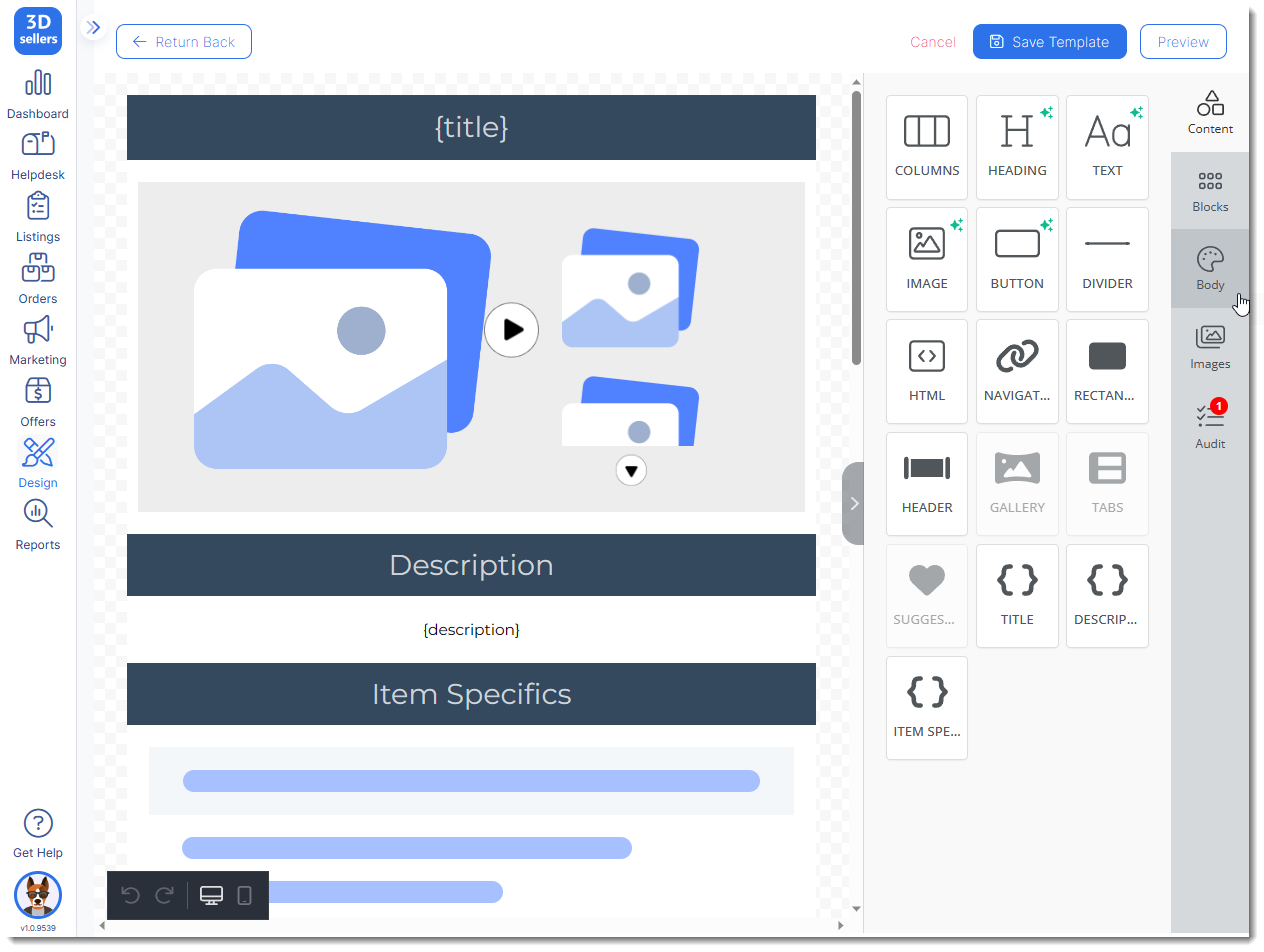
→ Webflow.com eBay Design Templates
- Design eBay listing templates in a professional codeless web-design studio!
- Includes advanced options for web designers with an easy workflow for beginners.
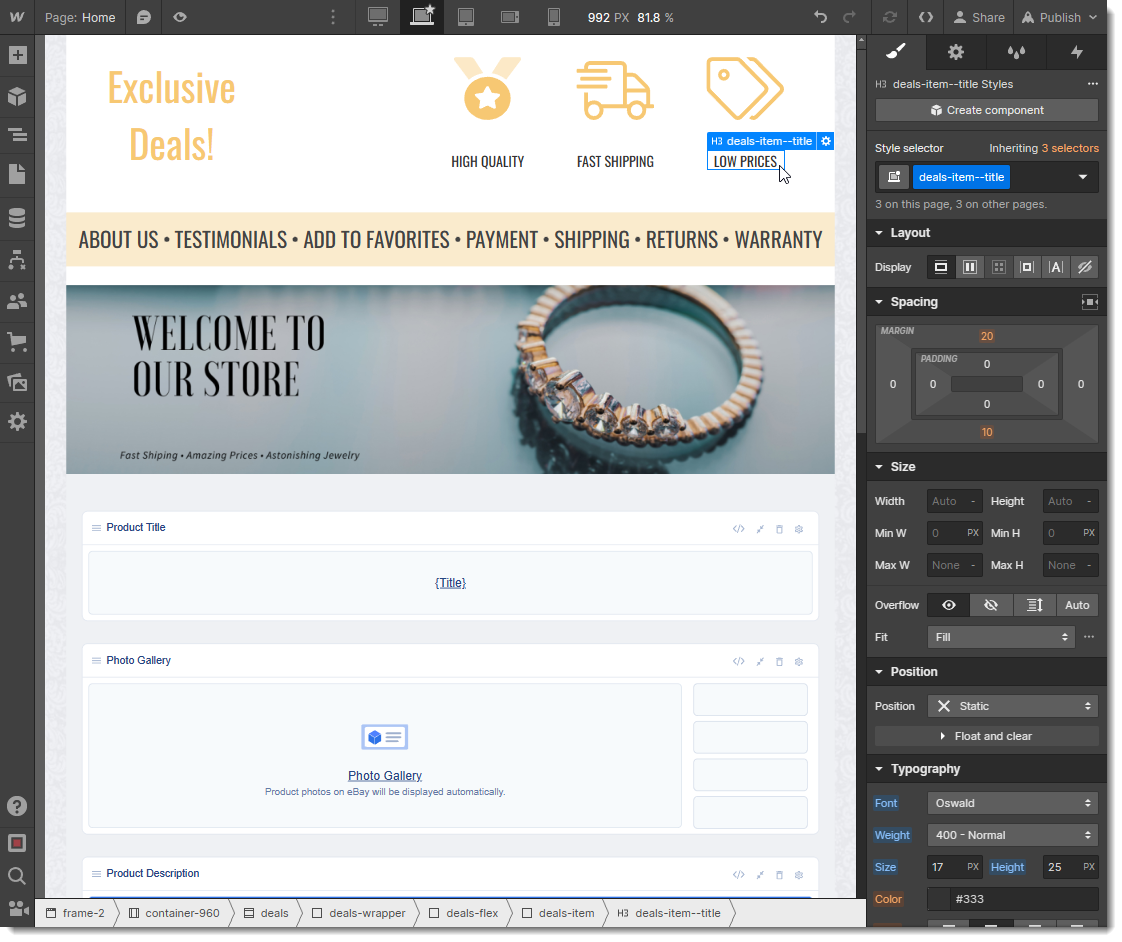
new
New Tool
Report Center
eBay
New Report Center + eBay Ads Manager - New eBay Selling Features!
As a top eBay tool provider for over a decade, our team has never been busier developing selling tools for the growing online economy! Check out our new features to help your business thrive.

--------------------
→ New Report Center
- Redesigned and simplified- Report templates are now organized in a table, allowing fast editing and eBay Report scheduling.
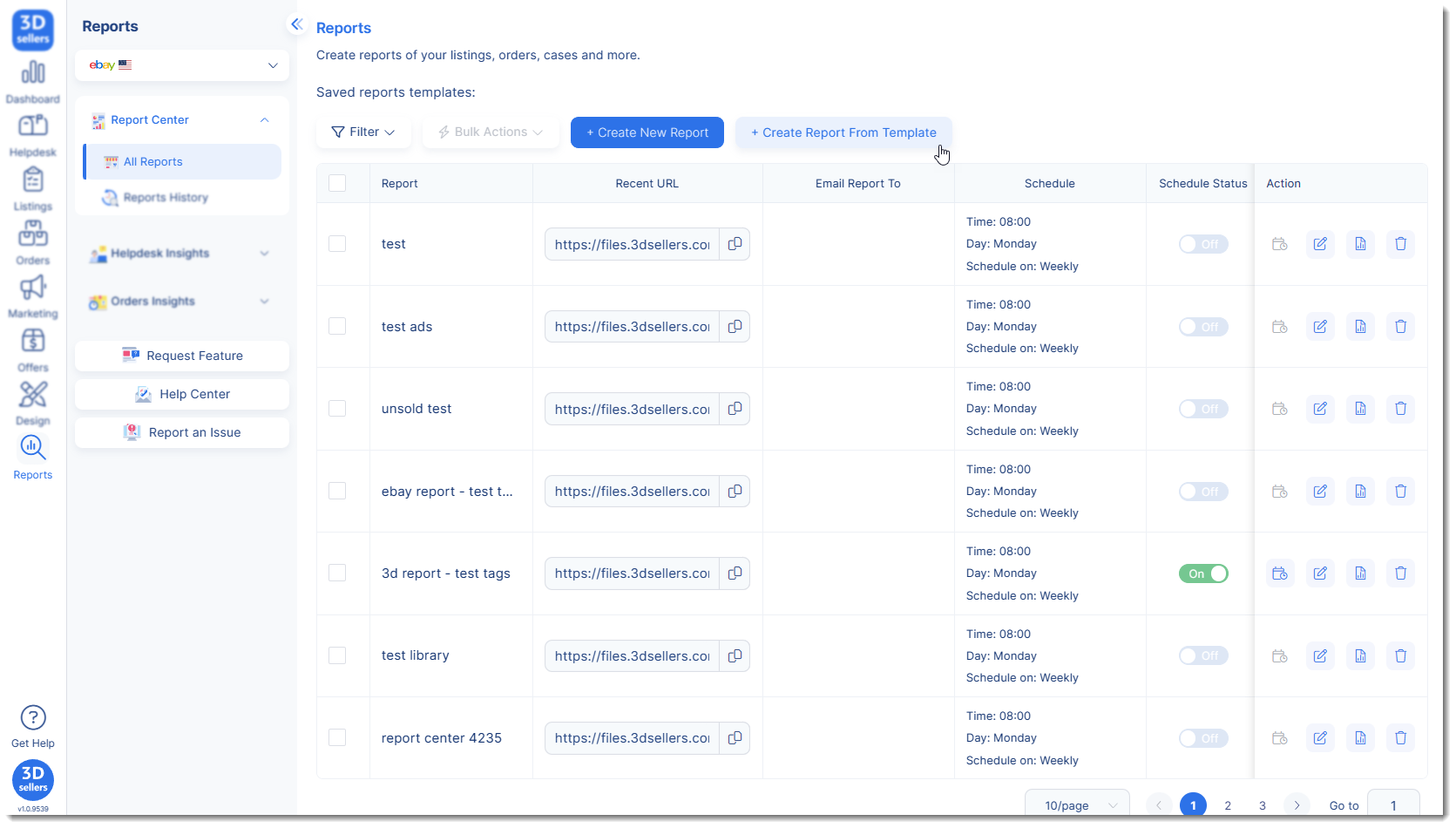
- Streamlined Reports- Create and edit reports on the same page as report templates (with a re-designed menu) for a flawless workflow.
- eBay Ads/Cases Reports- Export and schedule eBay Case and Ads data for a deeper look into your business performace.
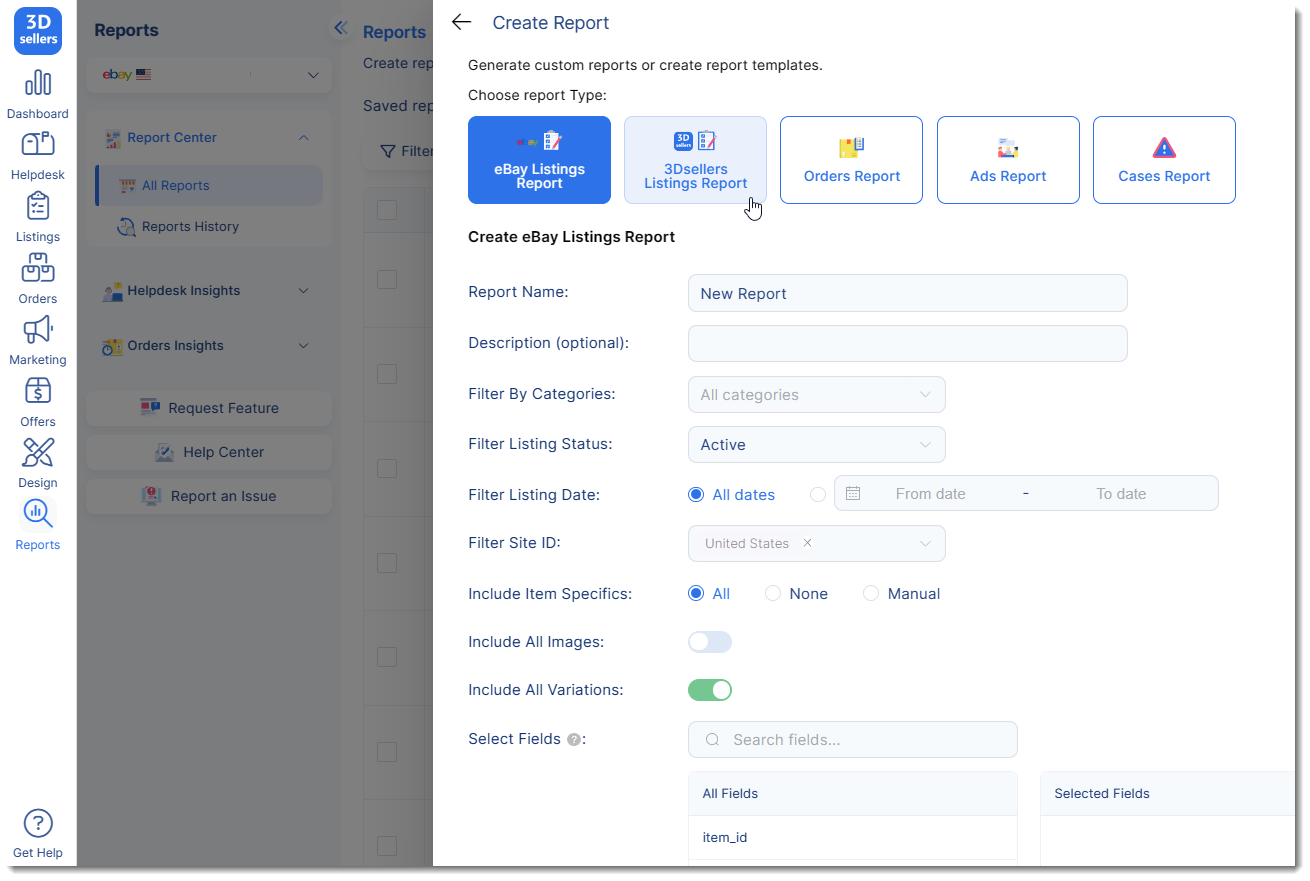
--------------------
→ eBay Ads Manager
- Create Promoted Listings Standard campaigns
- View statistics in a management table
- Bulk Actions to adjust campaigns
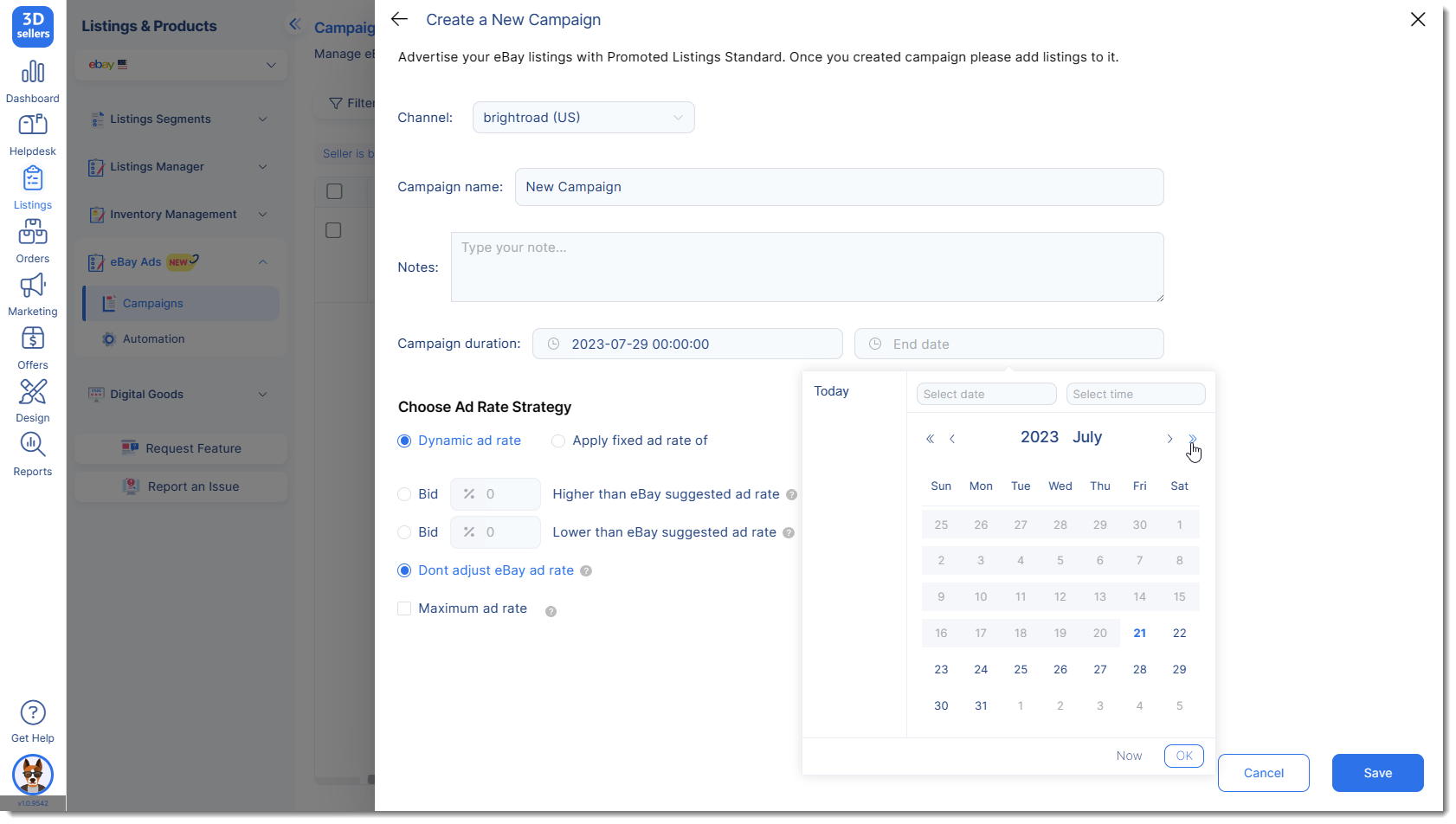
new
improved
Listings
New Feature
CSV Upload & Update
eBay CSV - New & Updated eBay Selling Tools & Features!
→ CSV & Excel File Uploads
As a top eBay tool provider for over a decade, our team has never been busier developing selling tools for the growing online economy.
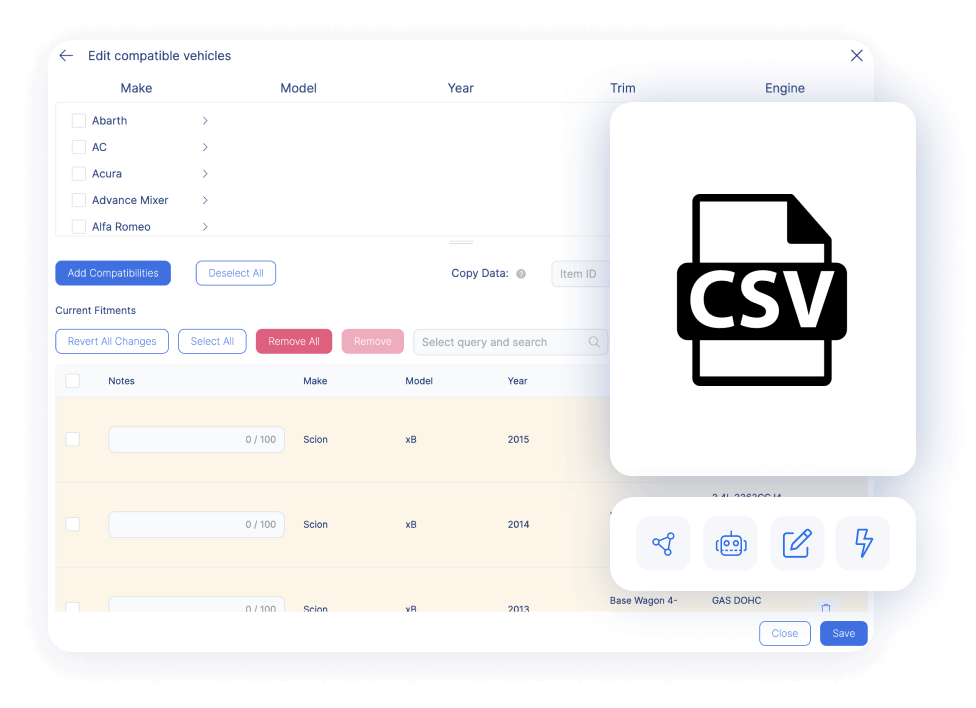
--------------------
Update eBay Car Compatibility with CSV files
- TecDoc K type- Enter a K Type number to add compatible cars automatically
- Search & Select multiple- Search cars by keywords and add multiple cars with only one CSV row.
- Copy Compatibilityby Item ID
--------------------
New CSV Fields
- New Item Specificsformats - Learn more
- ImageURLs- Import multiple images in one cell by separating URLs with a comma. Learn More
- Variation Images- We simplified importing variation images with CSV. Learn more
- eBayCatalogID / eBayCatalogSearch- Add product details by connecting to eBay Catalog by EPID, or by searching the UPC/EAN/MPN
--------------------
New eBay CSV Features
- Replace SKUs- Bulk edit SKUs on eBay with a CSV of SKUs and the replacements Learn More
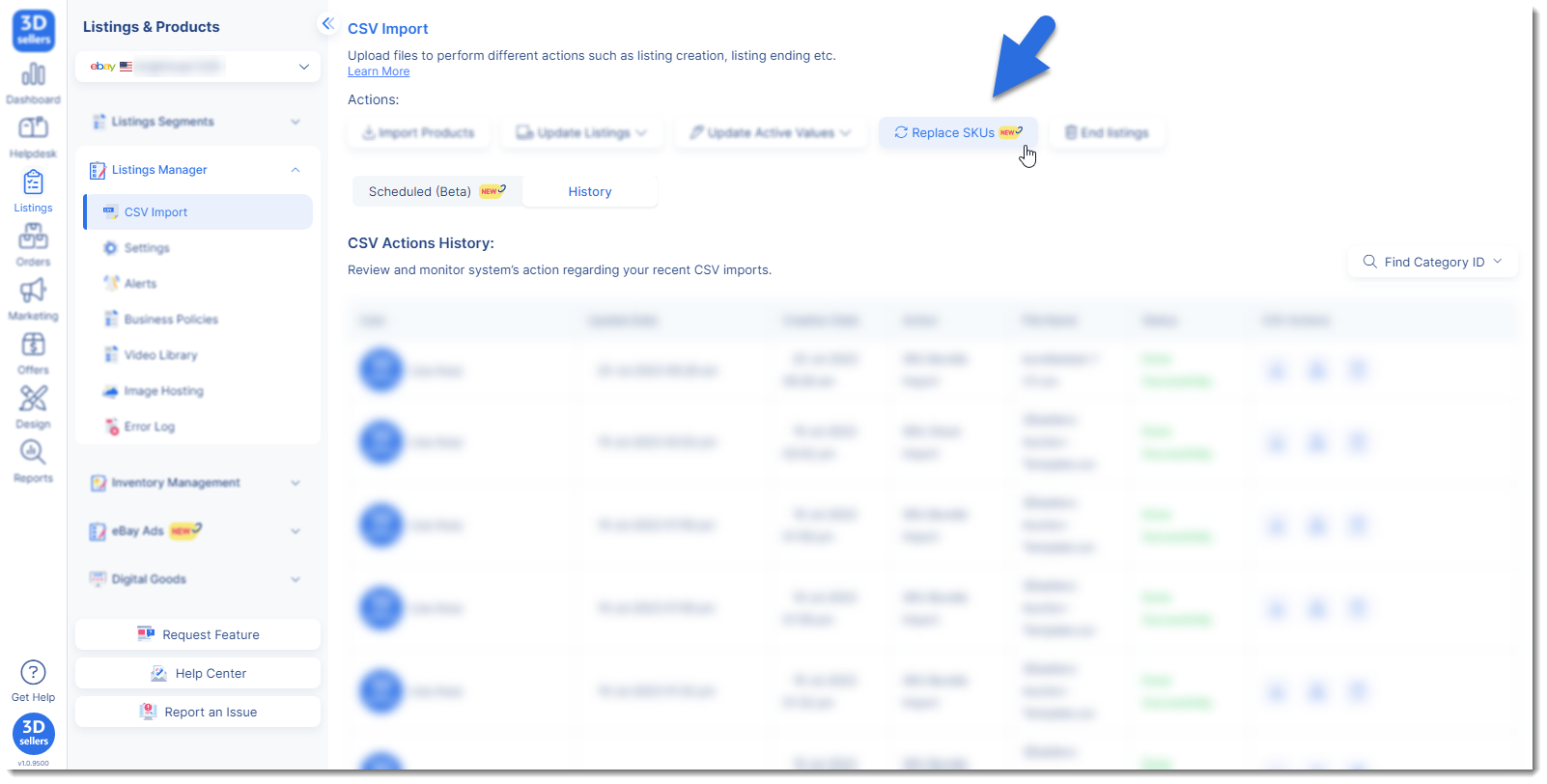
- Upload Excel (.xlsx) files- Upload Excel files to 3Dsellers to import and edit eBay listings in bulk.
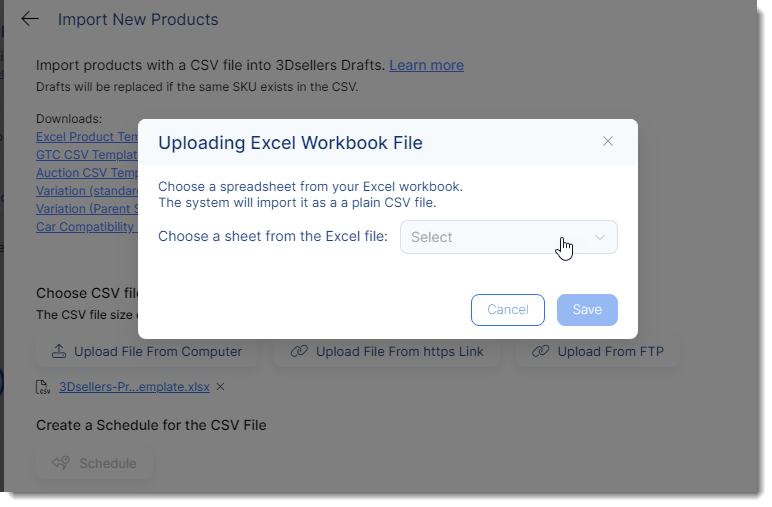
- New Excel Template with definitions + instructions- Click here to download a template with all possible fields and instructions. Download here
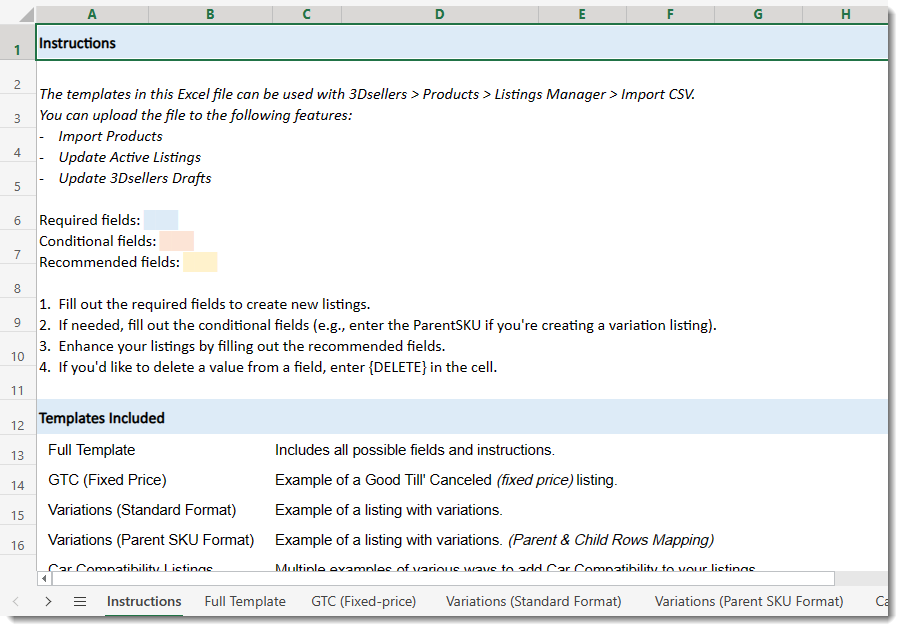
- Update 3Dsellers Drafts- Previously, Drafts were replaced by importing the same SKUs. Now, you can update drafts without replacing them.
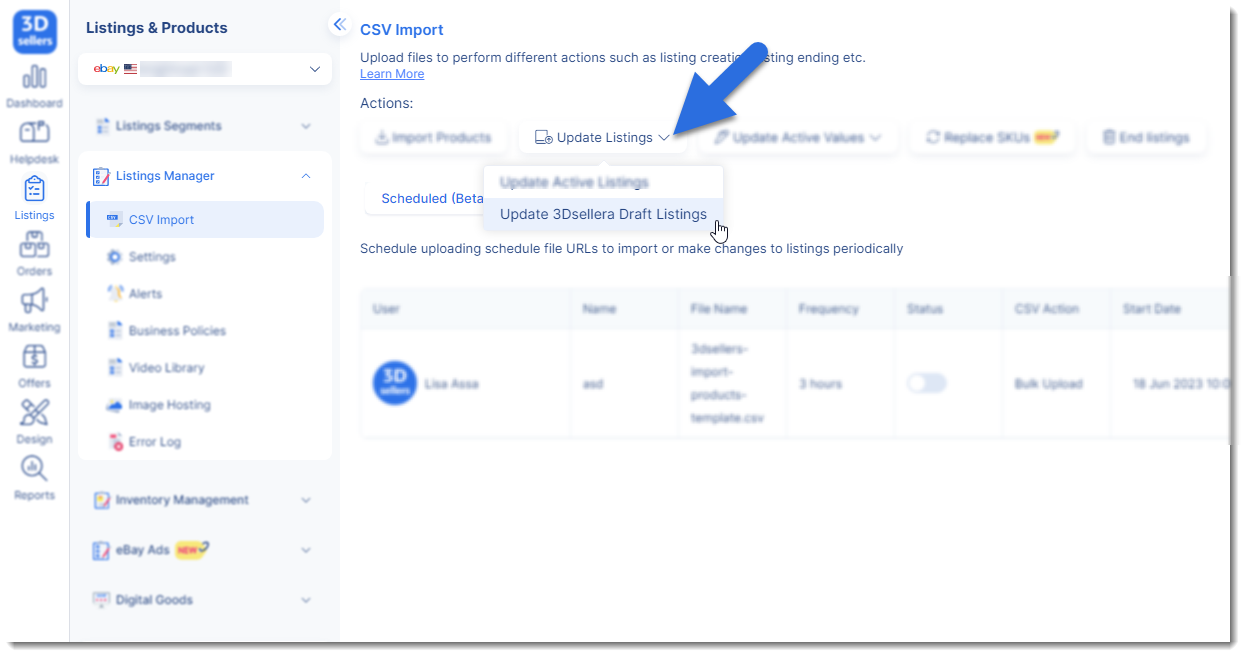
- Image Hosting Option- You can now choose the Image Host in the CSV upload mapping settings.
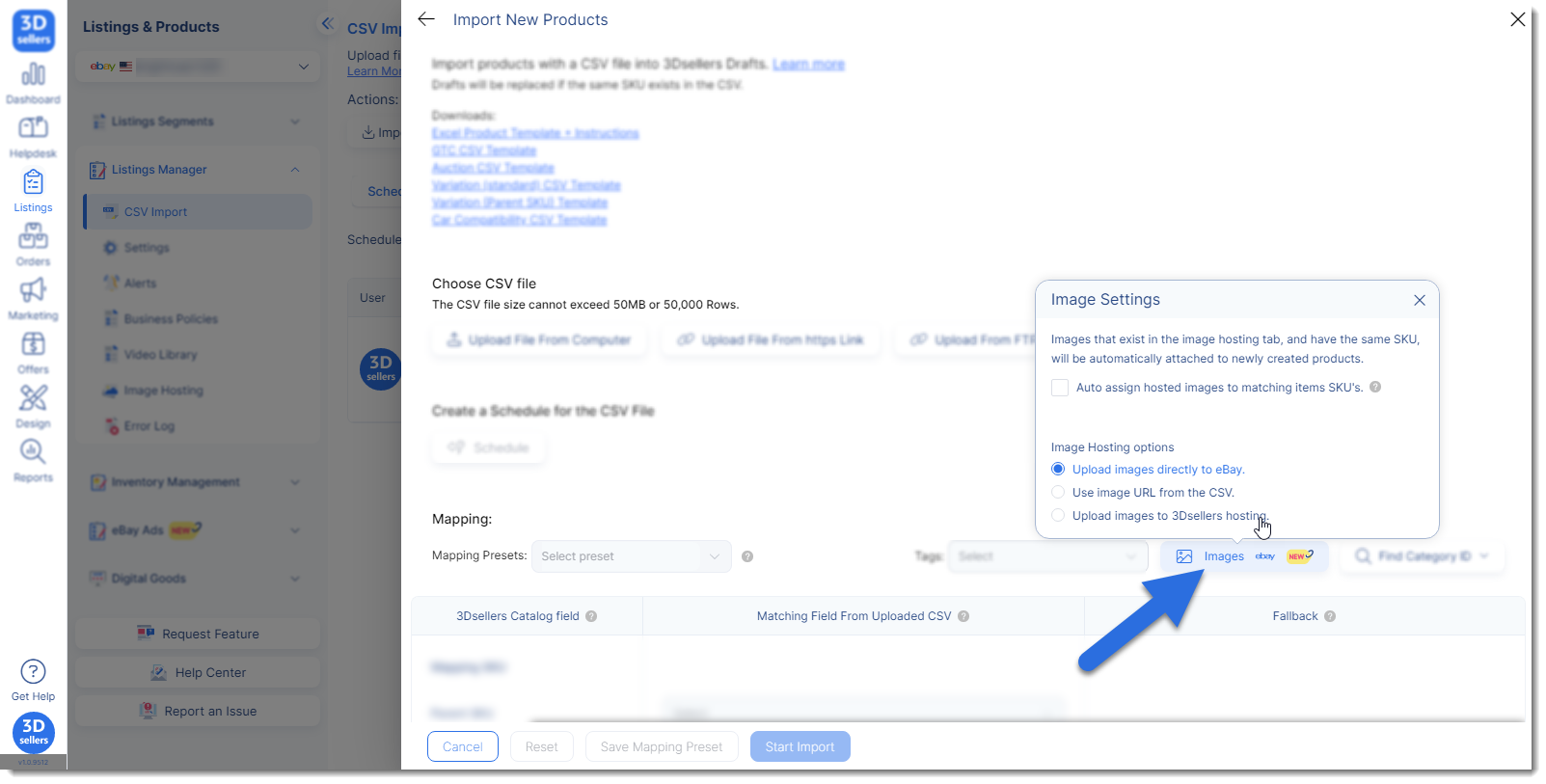
new
improved
Listings
New Feature
eBay
Listings Manager - New & Updated eBay Selling Tools & Features!
New eBay Listings Manager Features:
As a top eBay tool provider for over a decade, our team has never been busier developing selling tools for the growing online economy.

We’ve even expanded our developer team so we can create even more solutions for your business at lightning speeds. Our time and expertise are dedicated to fulfilling your requests with continual updates and additions to our selling software.
Without further adieu, let’s review some game-changing features we’ve added to our market-leading eBay selling software in the last year:
--------------------
→ Schedule Listings with 3Dsellers
- ✓ Schedule listings outside of eBay
- ✓ Edit scheduled listings
- ✓ No upfront eBay fees
- eBay scheduling is optional.
--------------------
→ "Quick Filters" are now Segments
- ✓ Located in the left submenu menu.
- ✓ Organized like folders.
- ✓ Easy to access.
- ✓ Can be used in eBay Ads and upcoming features
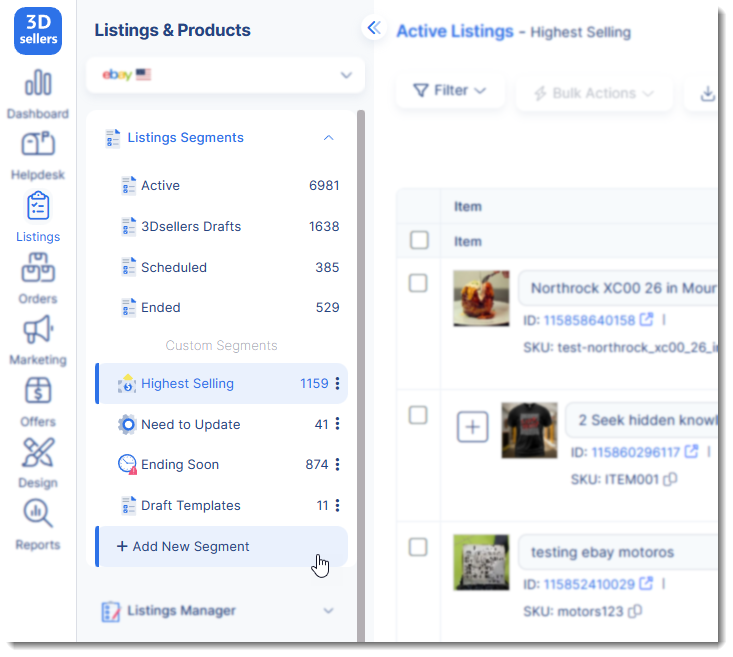
--------------------
→ eBay Motors Car Compatibility
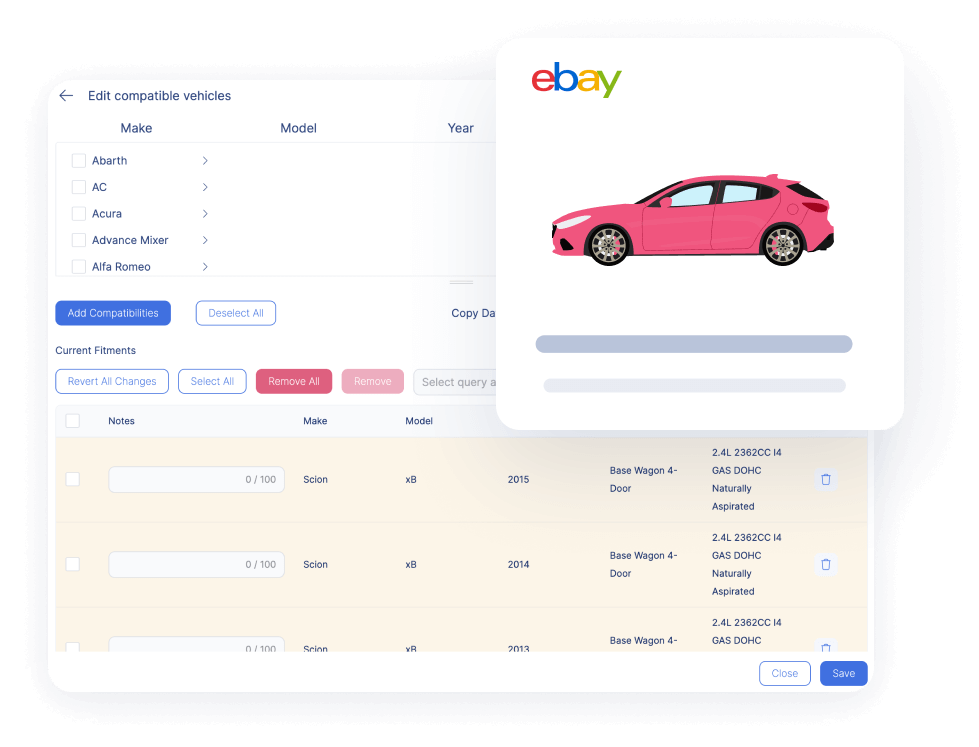
- Copy compatibilities from any eBay listing- Simply enter an Item ID and copy!
- Now supporting car fitment lists- Manage, add notes, and ensure your "car parts and accessories" listings rank for the right cars.
--------------------
→ New Bulk Actions
- Remove Background Image- Use AI image background removal software on multiple listing product photos.
- Edit Title and Description- Add text to the beginning or end of eBay descriptions.
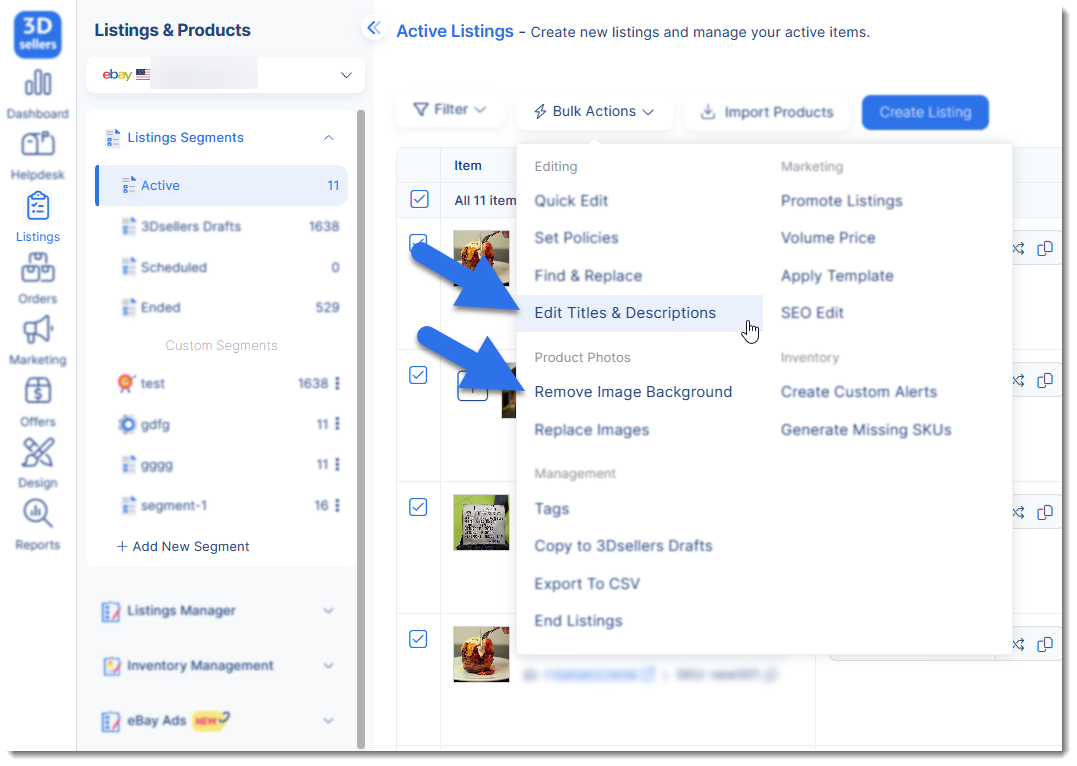
--------------------
→ Listing Management Updates
- Choose Draft Image Host- Save product photos permanently when copying listings to 3Dsellers Drafts. Learn more
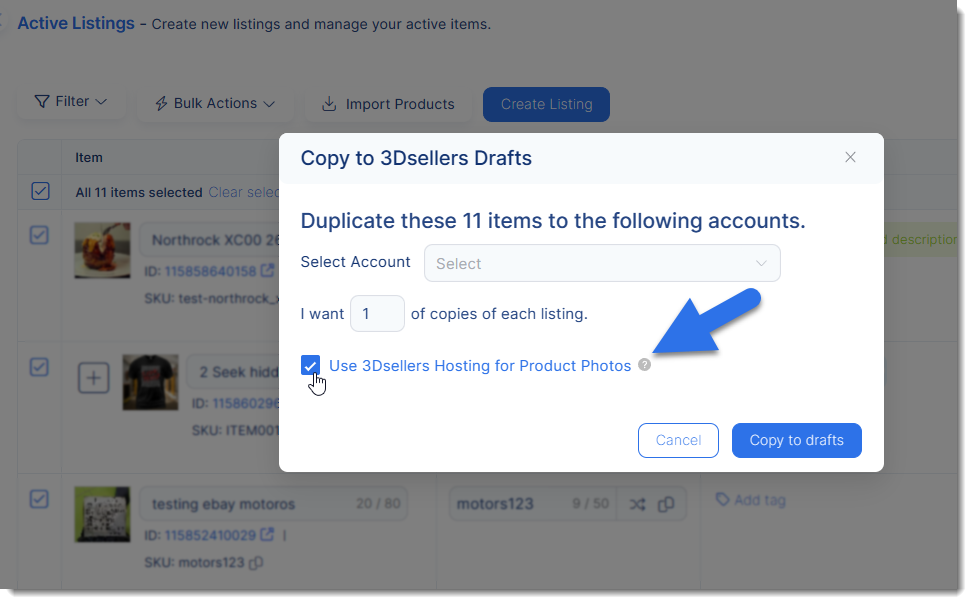
- Full eBay Error log- If eBay sends any errors when publishing or editing listings, they will be stored permanently for your review (and for faster support from 3Dsellers).
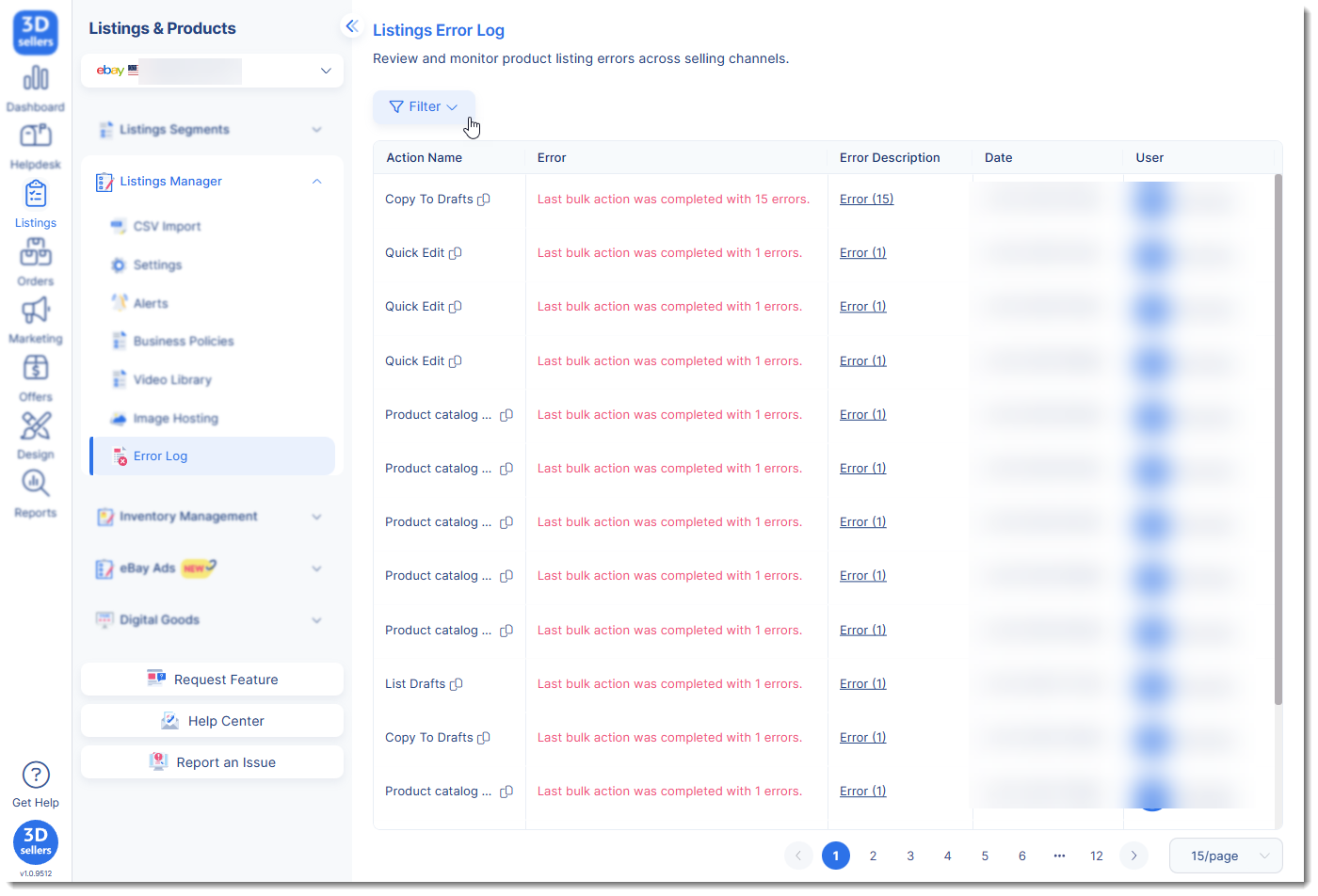
--------------------
→ New Filters
- Image Count- Filter eBay listings by the number of product photos.
- Promotion Percent- Filter eBay Listings by the eBay Standard Promotion percent.
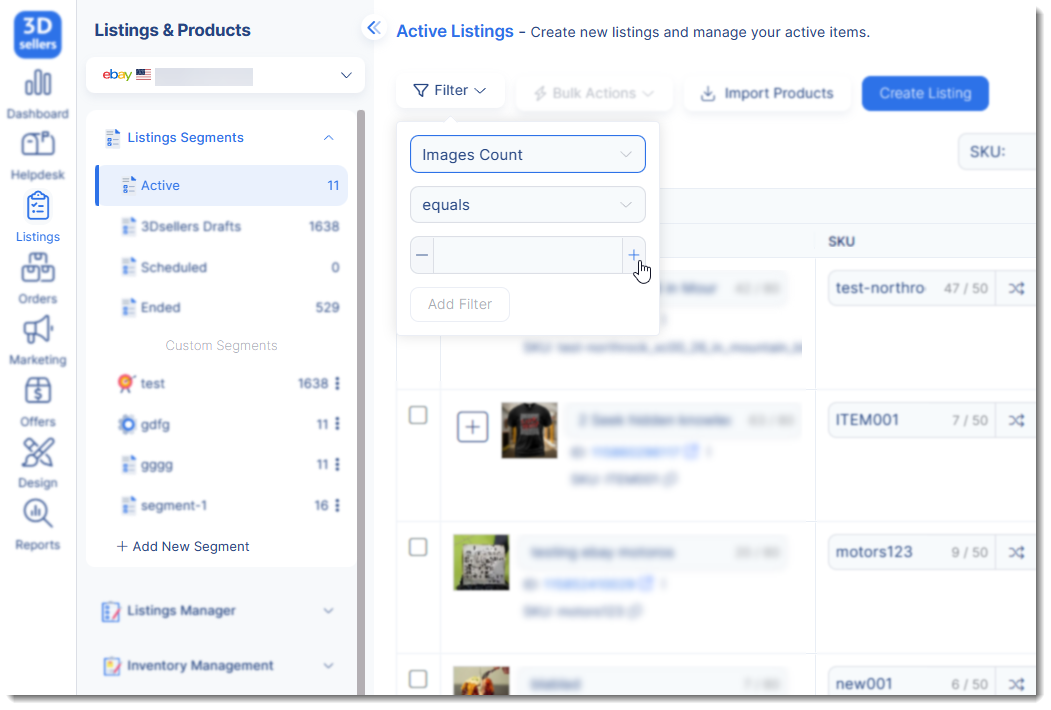
improved
Listings
New Feature
Feature Update
eBay
3Dsellers 4.1 —[Big eBay Feature Update 🚀] eBay Catalog, Car Compatibility, Business Policies, Image Hosting ++

Developed with pride [from
your
stellar feedback 🤝] 3Dsellers has unleashed resources from the new system
to power new eBay
listing tool
features (including eBay Catalog, Car Compatibility, Business Policies, and Product Image Hosting!)
, creating a better workspace
for managing listings and boosting your eBay sales. 🚀 Check out the quick details and get the documentation!---
Four highly-anticipated releases:
- 📃 NEW:eBay Catalog
- 📃 NEW:eBay Motors Car Compatibility
- 📃 NEW:eBay Business Policies Manager
- 📃 NEW:Product Image Hosting
Updated features to boost your workflows:
- 📃 Updated:Find & Replace— Item Specifics Name
- Updated:CSV Import with URL
- Updated:International Visibility
- Updated:eBay Promotion Campaigns Column
---
eBay Catalog - Automatically Fill Item Details
Use 3Dsellers Listings Manager to publish eBay listings faster and rank your listings higher in Google product searches with eBay Catalog!
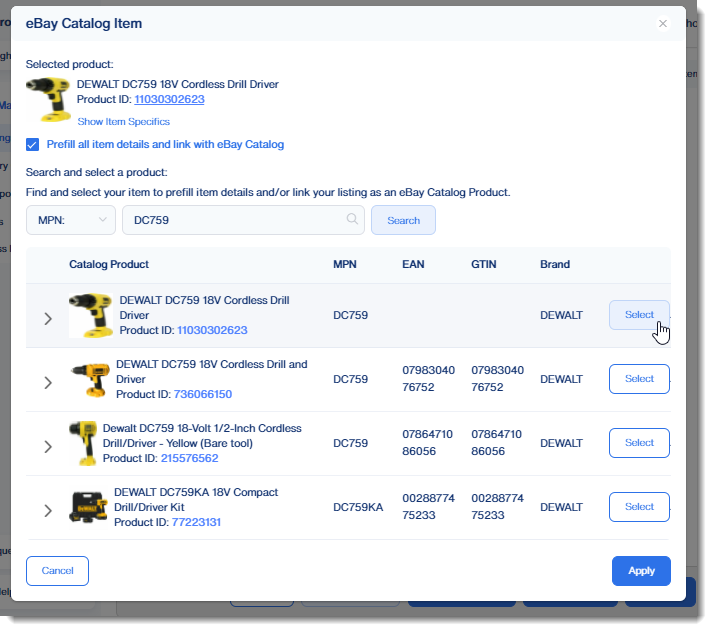
Bonus: 3Dsellers eBay Catalog feature can
automatically fill item details
and car compatibility
directly from eBay. See how
---
---
eBay Motors - Car Compatibility
Create an efficient workflow with
eBay Motors parts compatibility
integration to effortlessly add and remove vehicles from your compatibility lists!What's more, you can
copy eBay Motors compatibility lists
from any other eBay listing!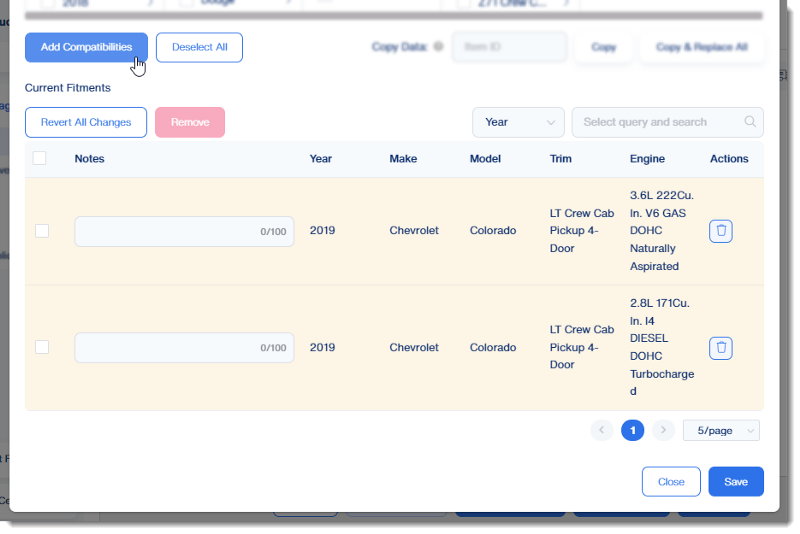
Bonus: We even included
duplicate-vehicle prevention
! Learn more
---
---
eBay Business Policies - Editor and Manager
Create and manage eBay Business Policies for every eBay site you have active on 3Dsellers. Customize eBay policies, apply rate tables to shipping policies, and more!
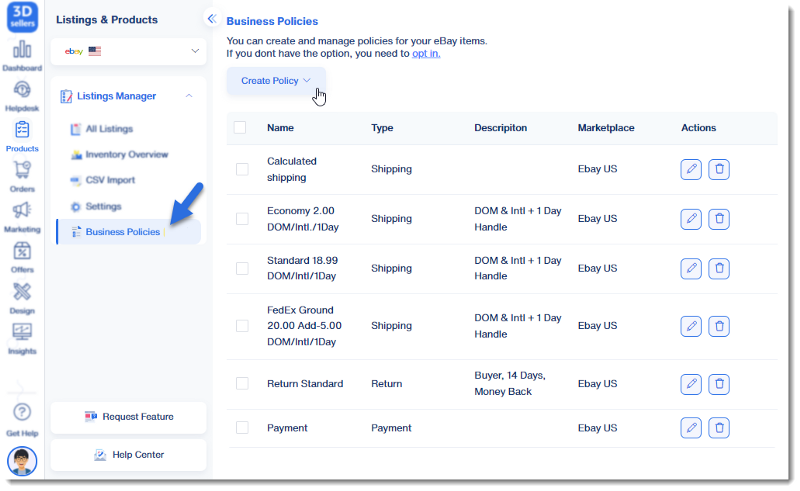
Bonus: Use eBay Business policies to save time publishing and updating eBay shipping methods in bulk!
Learn how!
---
---
Product Image Hosting!
Now, you can automatically
backup your eBay listing product images
with 3Dsellers and use them with other listings!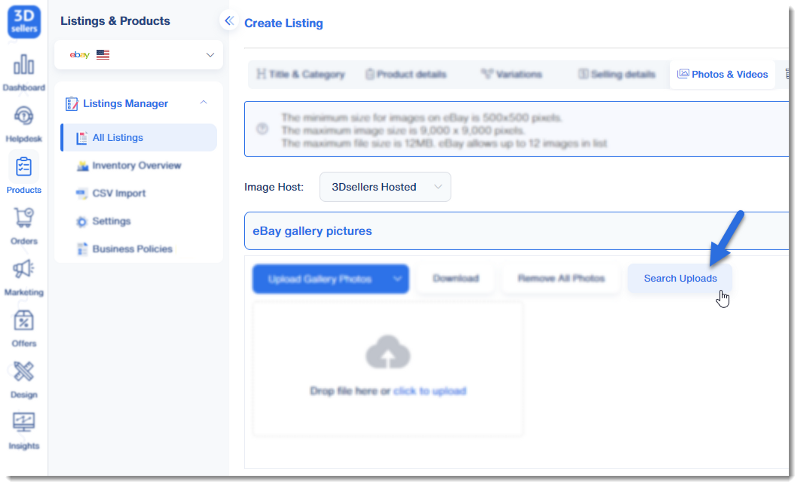
Bonus: Want to skip 3Dsellers and
upload to eBay
? No problem! We left this ability open, including using image URLs from your image host. Learn how
---
---
Updated: Find & Replace - Item Specifics Update
Use eBay Bulk Actions to find eBay Item Specifics' names and values and replace them with different text.
- We've also organized your F&R options:
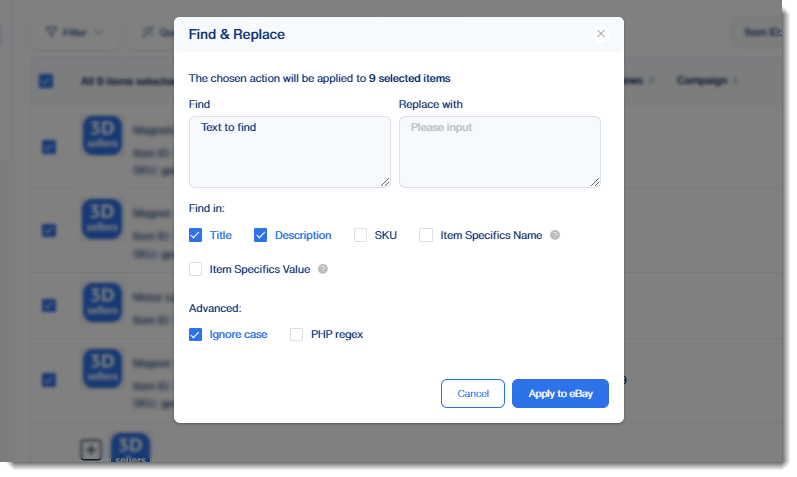
Bonus: we've updated our
Find and Replace documentation
to cover more features and abilities.
---
---
Updated: CSV Import with URL
Now you can upload live CSV files from your supplier or warehouse! When importing or bulk editing eBay listings with a CSV, choose the Upload Via URL button to enter a link to the live CSV!
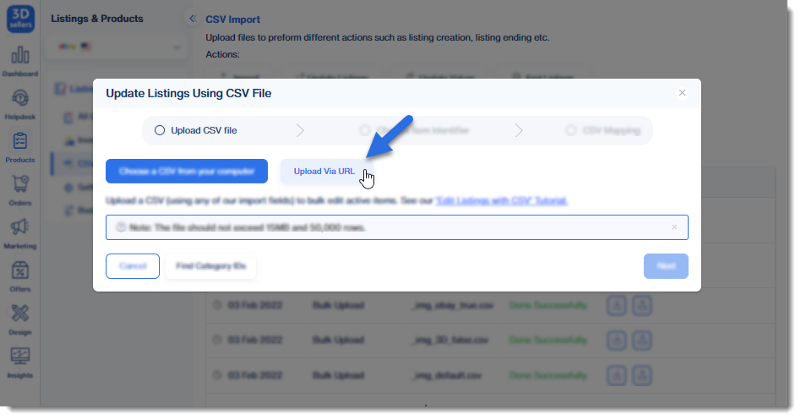
Use any URL that links directly to a plain CSV to import the data, quick-map the fields, and work faster.
---
---
Updated: eBay Promotion Campaigns Column
If you have applied eBay Promotions to any of your listings, the Campaigns column will be available to sort your listings by promotions! Learn more
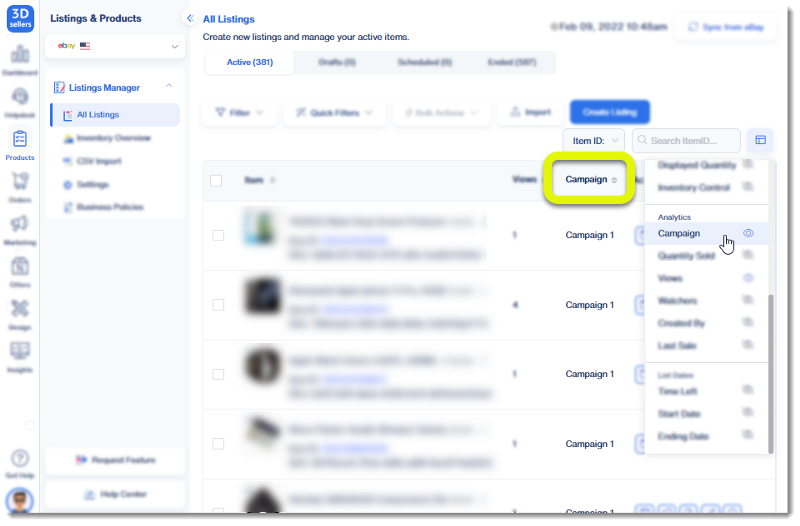
eBay Promotions are a great way of creating volumes of sales. Leverage or increase your profit margins and apply eBay Promotion Campaigns to boost sales during seasonal sales and flash sellout events! Learn how
---
---
Updated: International Visibility
When editing an eBay listing, navigate to → Policies to set International site visibility to specify which international sites where the listing will be displayed. This feature will automatically populate if your eBay account qualifies.
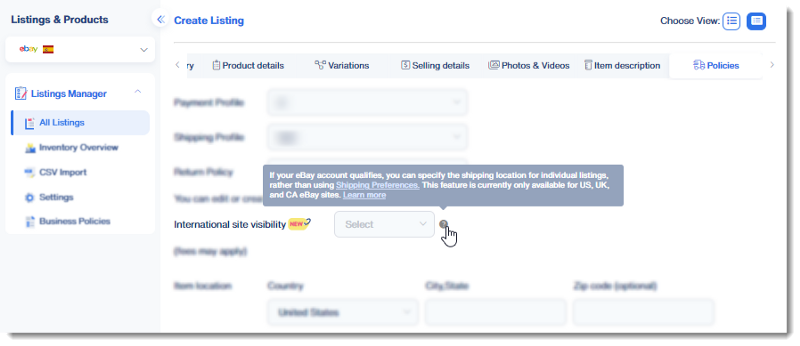
---
---
Have an idea for a 3Dsellers feature?
Click here to request and vote for your favorites! We're always adding new features for your online selling business.
3Dsellers is an all-in-one eBay selling manager for eBay US, UK, AU, and every eBay marketplace site. Our software allows your business to market, manage, and automate your eBay business like no other software.
-
Your selling partners at 3Dsellers, the all-in-one eBay business platform, brought this update to you. 3Dsellers, the all-in-one eBay business platform. Our team thrives on developing the tools, resources, and information you need to grow and support a successful eBay business. If you haven't checked us out yet, we have all the eBay tools you need to manage, market, and automate your eBay business.
improved
New Tool
Multichannel Helpdesk
Offers
Orders
CSV Upload & Update
💰 3 BIG Moves For Your Success: Progressive Counter Offers, New Analytic Insights, & Bulk Delete eBay Variations!

Thank you so much for all of your great feedback and recommendations!
We're ramping up developing some of our most highly-requested features—and are pleased to release 3 new
big upgrades
that are sure to improve your productivity, workday, and sales! 😃—
Smart Counter Offer System
Progressively bargain with eBay buyers without lifting a finger! Automatically increase your original counteroffer by percentage increments when buyers counter your offers 🚀
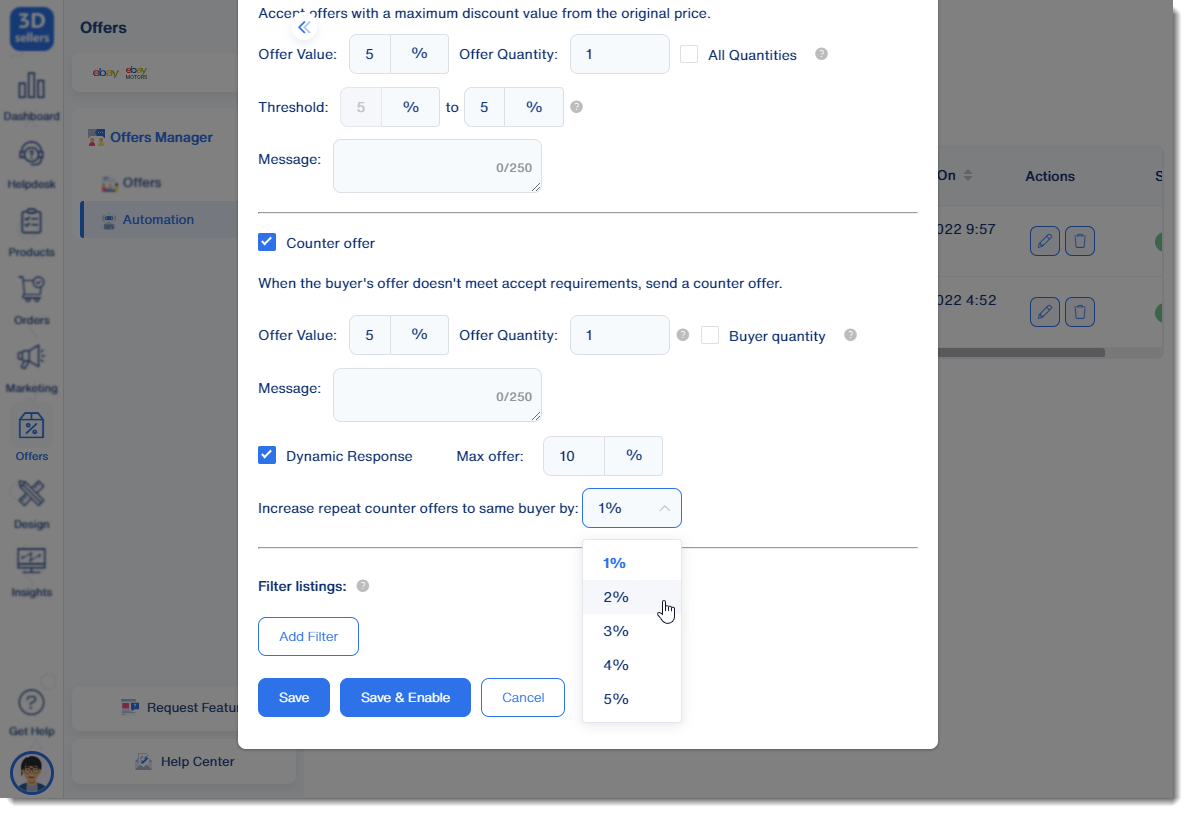
—
New Insights Tools
Manage your business better than ever before by making informed decisions based on crucial data and statistics with 3Dsellers Insights tools!
See the documentation for:
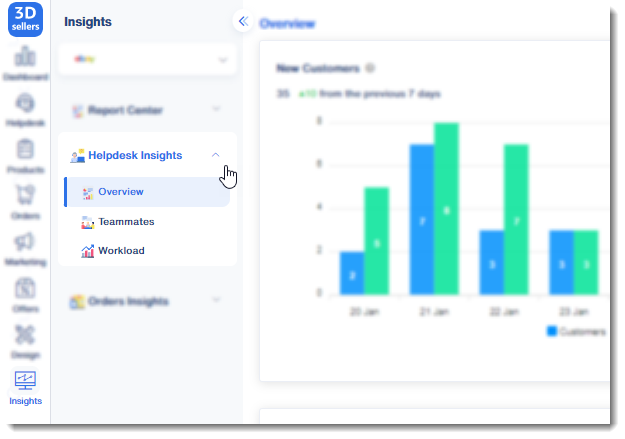
—
Remove eBay Variations in Bulk
Save countless time managing eBay listings by deleting bulk variations with a single CSV file!
Using the same SKU upload format as our Update Listings via CSV feature, include a new "DeleteVariations" column and set the cell to "TRUE"
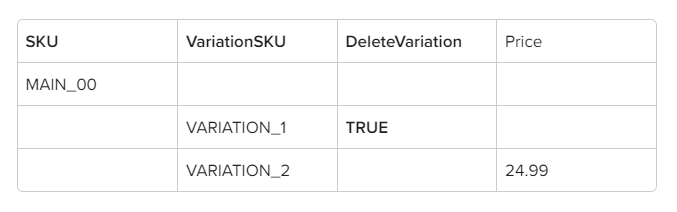
—
Have an idea for a 3Dsellers feature?
Click here to request and vote for your favorites! We’re always adding new features for your online selling business.
3Dsellers is an all-in-one eBay selling manager for eBay US, UK, AU, and all other eBay marketplaces. Our software allows your business to market, manage, and automate your eBay business like no other software.
—
This update was brought to you by your selling partners at 3Dsellers, the all-in-one eBay business platform. Our team thrives on developing the tools, resources, and information you need to grow and support a successful eBay business. If you haven’t checked us out yet, we have all the eBay tools you need to manage, market, and automate your eBay business.
Load More
→